Cyclists Hub is supported by its readers. We may receive a commission if you buy products using our links.All content on Cyclists Hub is written by humans, not robots. Learn More
These are the best free and paid indoor cycling apps. I tried and tested them all, so you don’t have to. Plus, I’ll help you choose the one that suits your goals. They will take your indoor training to the next level by keeping you motivated and engaged. With some self-discipline and effort, you can significantly increase your fitness level, visit beautiful places worldwide virtually, or meet new people from around the globe.
KEY TAKEAWAY
The best free indoor cycling app is MyWhoosh. It’s free but offers dozens of routes, workouts, structured training plans, and more. It’s basically a free Zwift alternative—just not as good (yet).
Zwift is the best indoor cycling app overall due to its sophisticated motivation system, huge user base and community, and many daily events.
TrainerRoad is the best indoor cycling app for improving performance. It uses sophisticated algorithms to create and adjust individualized training plans.
Ready to learn more? Let’s get started.
What Are the Best Indoor Cycling Apps?
I’ve tried and tested the following apps and scored them based on these criteria, so you don’t have to try them all. You can also skip to the comparison table to see how they compare.
1. Zwift
Game-inspired cycling app that makes indoor cycling fun…

My Zwift rating at a glance:
Ease of Setup 5/5 | Engagement 5/5 | Community 5/5 | Routes 3/5 | Training 4/5 | UX 3/5 | Platforms Availability 5/5 | Price 3/5 | OVERALL 4.1/5
More about this indoor cycling apps scoring.
- Ideal for: People who like playing games or look for social interactivity, competitiveness, racing, and fun
- Price: 19.99 USD / month or 199.99 USD / year
- Free trial: 14 days
- Connectivity: ANT+ FE-C, Bluetooth, BLE FTMS
- OS Compatibility: Android, iOS, Windows, macOS, Apple TV
- Virtual shifting support: Yes
Zwift is a virtual world full of avatars representing individual riders, creating a game-like experience for cyclists, triathletes, runners…, and simply anybody who wants to exercise from the comfort of their homes.
One of its main features is the social aspect, allowing you to ride with friends or people from around the globe. The Zwift Companion app enables chat functionality, browsing events, and more.




Zwift’s continuous improvement is impressive. They add new worlds, features, and events, so you always have something to look forward to.
Thanks to many gamification elements, such as gaining experience and drops for riding, unlocking levels, and buying equipment for your “dream setup,” Zwift keeps you motivated to keep returning and continue building your “avatar.” Additionally, you can collect or participate in challenges.




While its popularity has led to a wealth of tips and tricks content online (Zwift Hub, Zwift Insider, or What’s on Zwift, and more), some cyclists find Zwift’s cartoonish virtual world reminiscent of children’s games, so they don’t like it. The number of available worlds/routes is also limited. So, when we compare ROUVY and Zwift, we find out that ROUVY offers many more (real-world) routes and will probably appeal more to different types of riders.
Nevertheless, Zwift is a pioneer among indoor cycling apps and is still the most popular. If you’re looking for the best zwifting experience, check out my selection of the best bike trainers for Zwift.
…or read my in-depth Zwift review.
2. ROUVY
Thousands of real routes at your fingertips…

My ROUVY rating at a glance:
Ease of Setup 5/5 | Engagement 4/5 | Community 3/5 | Routes 5/5 | Training 4/5 | UX 3/5 | Platforms Availability 5/5 | Price 4/5 | OVERALL 4.1/5
More about this indoor cycling apps scoring.
- Ideal for: People who want to visit beautiful places worldwide, do structured workouts, or race
- Price: 19.99 USD / month or 179.99 USD / year
- Free trial: 7 days
- Connectivity: ANT+ FE-C, Bluetooth
- OS Compatibility: Android, iOS, Windows, macOS, Apple TV
- Virtual shifting support: Yes (Zwift Click only)
ROUVY belongs to one of the most popular indoor cycling training apps. It differentiates itself from others by offering real-world recordings of famous climbs and routes, augmented with virtual avatars and ride data from your bike trainer or third-party sensors like power meters.
With more than 10,000 video routes in its database, ROUVY allows you to explore beautiful locations worldwide from the comfort of your home.



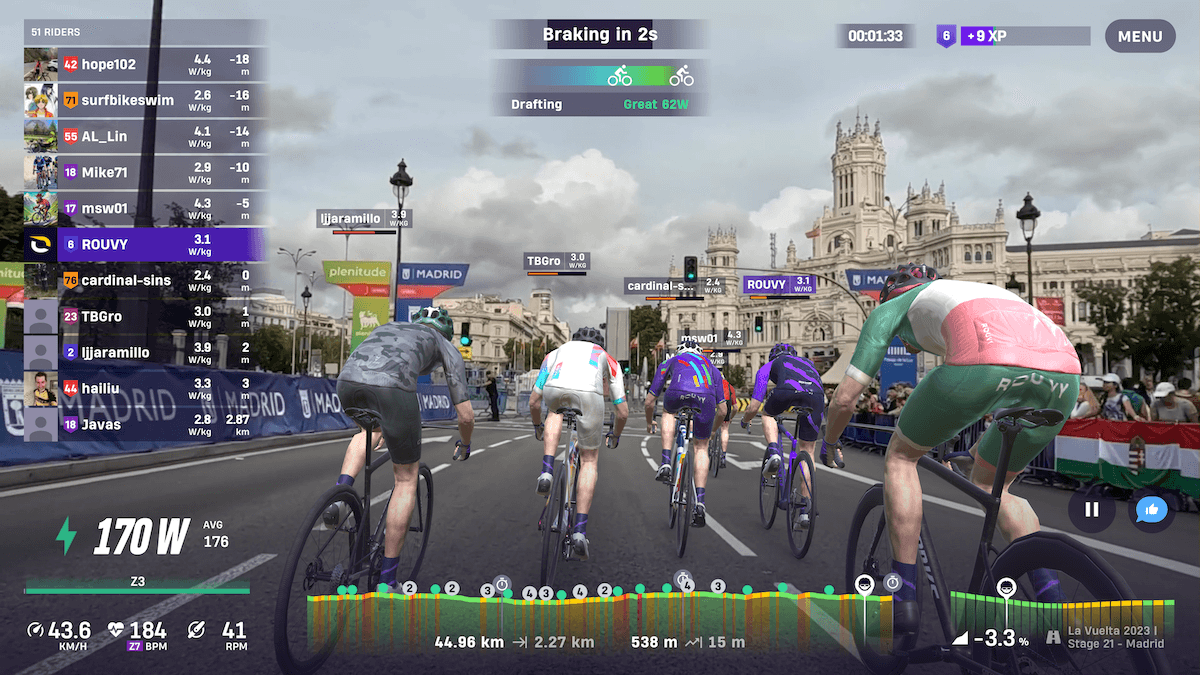
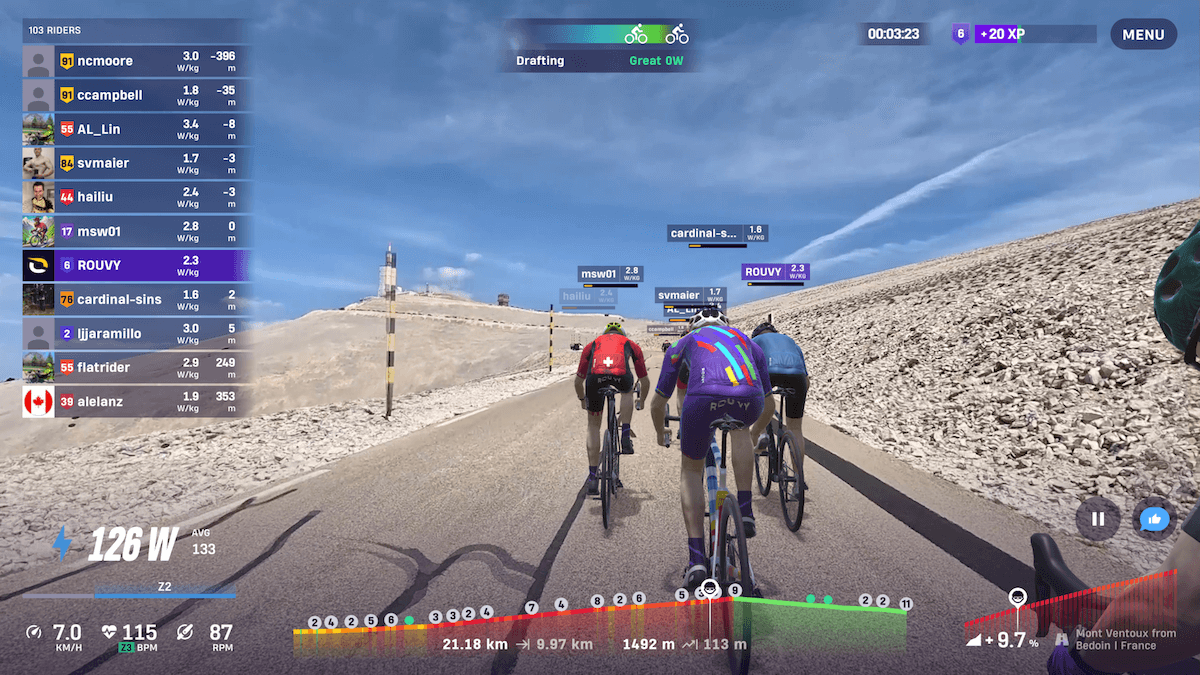
One unique feature of ROUVY is the ability to ride official routes from races like the Vuelta a España, IRONMAN, and Tour de Suisse and compare your performance with elite athletes from the World Tour and triathlon. You can even compare your times against Strava KOMs.
ROUVY is also suitable for runners. It works on the same principle as cycling. Additionally, you can create your own rides and invite friends to join you. Or, if you have a favorite route in your area, simply take a video of it, upload it to the app, and start riding.
In early 2022, ROUVY introduced a new Career feature to keep users motivated and engaged, although it is not as sophisticated as in Zwift. However, with a database of over 10,000 routes, there is plenty of workout diversity. Unfortunately, this often leads to riding alone, as users are scattered along the different routes.





If you don’t like the virtual world of Zwift and want to enjoy the beautiful scenery of famous routes in Italy, Spain, Switzerland, and other countries, I can recommend ROUVY. It helps you relive memories of the places you visited or discover areas for future holidays.
Use this ROUVY discount code CYCLISTSHUB at rouvy.com to get 1 month for free. This code applies only to new accounts and the monthly plan.
…or read my in-depth ROUVY review.
3. TrainerRoad
One of the best apps for improving your performance…

My TrainerRoad rating at a glance:
Ease of Setup 5/5 | Engagement 2/5 | Community 3/5 | Training 5/5 | UX 5/5 | Platforms Availability 4/5 | Price 2/5 | OVERALL 3.7/5
More about this indoor cycling apps scoring.
- Ideal for: Serious and dedicated athletes who want to push their limits and improve performance
- Price: 21.99 USD / month or 209.99 USD / year
- Free trial: n/a (30-day money-back guarantee)
- Connectivity: ANT+ FE-C, Bluetooth, BLE FTMS
- OS Compatibility: Android, iOS, Windows, macOS, Apple TV
- Virtual shifting support: No
TrainerRoad is a unique indoor cycling app that prioritizes performance improvement over visual appeal because it only shows your ride data and intervals:

It’s perfect for dedicated cyclists who want to elevate their performance and maybe even win some races. Its main focus is on structured workouts, with the ability to create personalized training plans based on your goals.
TrainerRoad’s library includes many workouts, or you can upload your own. The app’s Plan Builder is a handy tool for creating custom plans.

TrainerRoad’s developers have even implemented artificial intelligence to adjust your workouts based on your data and the latest coaching principles. This feature, called Adaptive Training, helps you make the most of your training and is constantly being improved (as I have been told by Jonathan Lee, TrainerRoad’s communications director).
The app can also incorporate your outdoor workouts into your training plan and adjust it based on your fatigue and fitness level. This is especially useful if you combine indoor and outdoor training. Then, you can dig into your data using the analytics tools and adjust your future strategy.

The app’s reliability and connectivity are top-notch, making it the best-rated indoor cycling app on Google Play and Apple Store. For the best TrainerRoad experience, I recommend using it with ERG mode smart trainers. But you can also use a budget wheel-on trainer with a power meter, for example.
In summary, TrainerRoad is a great choice for cyclists who are serious about improving their performance and want to take advantage of personalized training plans and cutting-edge technology.
…or read my in-depth TrainerRoad review.
4. Wahoo SYSTM
Comprehensive training platform for a wide range of (endurance) athletes…

My Wahoo SYSTM rating at a glance:
Ease of Setup 5/5 | Engagement 4/5 | Community 2/5 | Routes 3/5 | Training 5/5 | UX 5/5 | Platforms Availability 5/5 | Price 3/5 | OVERALL 3.9/5
More about this indoor cycling apps scoring.
- Ideal for: People who appreciate a versatile approach to their training and endurance athletes
- Price: 17.99 USD / month or 179 USD / year
- Free trial: 14 days
- Connectivity: ANT+ FE-C, BLE FTMS
- OS Compatibility: Android, iOS, Windows, macOS, Apple TV
- Virtual shifting support: No
Wahoo SYSTM (formerly known as The Sufferfest) is an app designed for cyclists, swimmers, yogis, and anyone looking to improve their mental and physical health. This makes it unique and suitable for a wide range of athletes.
One of its advantages is that you can download the training library and use the app offline. It differs from Zwift in focusing solely on the individual (you). If you are looking for social interactivity, Zwift is the better option.
The workouts include recordings and ride data, but unlike ROUVY, they don’t feature virtual avatars or objects. Thanks to its many disciplines, you don’t even need a bike trainer to use the app. Just take advantage of the guided workouts and strengthen your core, for example.





The SYSTM workout library is extensive and well-designed. The workouts were created by Neal Henderson, an acclaimed coach whose athletes have won over 47 titles in various disciplines, Grand Tour stage wins, and Olympic medals.
SYSTM uses a unique approach to determine your fitness level called 4-dimensional power. This test is more comprehensive than just determining your FTP, allowing you to target the exact watts you need for sprint intervals, for example.

The main disadvantage of SYSTM is the lack of a social element. However, it’s great for riders who take their training seriously and want to learn more about their strengths and weaknesses. I really appreciate the variety of activities so that winter training is not so routine.
…or read my in-depth Wahoo SYTM review.
5. MyWhoosh (The Best Free Indoor Cycling App)
A free virtual cycling app that surprises with its comprehensiveness…

My MyWhoosh rating at a glance:
Ease of Setup 5/5 | Engagement 4/5 | Community 3/5 | Routes 3/5 | Training 3/5 | UX 4/5 | Platforms Availability 5/5 | Price 5/5 | OVERALL 4.0/5
More about this indoor cycling apps scoring.
- Ideal for: People who want to try virtual cycling and training without paying a subscription
- Price: Free
- Free trial: n/a
- Connectivity: ANT+ FE-C, BLE FTMS
- OS Compatibility: Android, iOS, Windows, macOS, Apple TV
- Virtual shifting support: Yes
MyWhoosh offers a pleasant user experience and graphics. It is not as cartoonish and detailed as Zwift, but sufficient. It offers several worlds, like Colombia, Belgium, Alula, Arabia, Australia, and more. Each world has several routes. They are open based on a schedule (similar to Zwift).



I was pleasantly surprised by the number and comprehensiveness of structured workouts and plans. And if they are insufficient for you, you can create your own! Unfortunately, unlike TrainerRoad or SYSTM, they are not built based on your goals.

Are there any “buts” then? Well, not many, to be honest. They improved the app over the past months. It now includes a comprehensive motivation system (challenges, bonuses, awards), more routes, etc. So, the main disadvantage is a smaller user base. But once they reach the breaking point, they will fiercely compete with Zwift.
After the Wahoo RGT shut down, I believe MyWhoosh is the best free indoor cycling app currently available.
…or read my in-depth MyWhoosh review.
Don’t you have a bike trainer yet? Browse the best bike trainers on the market.
6. Kinomap
An underestimated training platform not only for cyclists…

My Kinomap rating at a glance:
Ease of Setup 4/5 | Engagement 3/5 | Community 2/5 | Routes 5/5 | Training 4/5 | UX 5/5 | Platforms Availability 2/5 | Price 4/5 | OVERALL 3.6/5
More about this indoor cycling apps scoring.
- Ideal for: Cyclists, runners, or rowers who need to train in all weather conditions…
- Price: 11.99 EUR / month or 89.99 EUR / year or 429 EUR / lifetime
- Free trial: 14 days
- Connectivity: ANT+ FE-C, BLE FTMS
- OS Compatibility: Android, iOS (screen mirroring available)
- Virtual shifting support: No
Kinomap is a training platform for cyclists, runners, and rowers. It offers structured free rides, training plans, and coaching plans. Unlike ROUVY, it only plays video without augmenting it, similar to FulGaz. The Kinomap community contributes to the extensive route library, providing countless possibilities.

The user interface is intuitive and easy to navigate, and the video footage quality is impressive. Some routes are better than others, but overall, it’s a great experience.



One disadvantage is that there are no dedicated Windows or macOS apps, but the video can be mirrored to these devices via a browser with minimal latency. It works surprisingly well. Social interactivity is also limited because you can’t chat or race with others.
Kinomap offers a variety of routes and workouts to suit different users, but your motivation must come internally, as there are no gamification elements to drive long-term use.
…or read my in-depth Kinomap review.
7. FulGaz
A comprehensive routes video library played without distractions and in the best possible quality…

My FulGaz rating at a glance:
Ease of Setup 5/5 | Engagement 3/5 | Community 1/5 | Routes 5/5 | Training 3/5 | UX 2/5 | Platforms Availability 5/5 | Price 4/5 | OVERALL 3.5/5
More about this indoor cycling apps scoring.
- Ideal for: People who want to explore distraction-free footage from thousands of places worldwide
- Price: 14.99 USD / month or 125.99 USD / year
- Free trial: 14 days
- Connectivity: ANT+ FE-C, BLE FTMS
- OS Compatibility: Android, iOS, Windows, macOS, Apple TV
- Virtual shifting support: No
FulGaz’s main selling point is its high-quality video footage, up to 4K, which can transport you to various locations worldwide and make you forget about the winter outside. Thanks to the cycling community’s contributions, FulGaz’s routes library is extensive.



You can ride solo or organize group rides. However, there is no drafting, so it’s up to you and your fitness to keep up with others. For some riders, the lack of social interaction (like in Zwift) may be a significant disadvantage. However, it may not be an issue for everyone.
When asked about their plans, the FulGaz team stated that they aim to host more events and bring the cycling community closer together, which is a positive sign for the future.
Overall, FulGaz is a suitable alternative to ROUVY and other apps that use real-world footage, especially for users who are comfortable with the lack of social interaction.
…or read my in-depth FulGaz review.
| App | Price | Free Trial | World | Multiplayer | Virtual Shifting | Connectivity / Direct Connect⁴ | Platform Availability | Ease of Setup | Engagement | Community | Range of Routes | Training | UX | Platform Availability | Price | Overall Score |
|---|---|---|---|---|---|---|---|---|---|---|---|---|---|---|---|---|
| Zwift | 19.99 USD / month 199.99 USD / year | 14 days | Virtual | Yes | Yes | ANT+ FE-C, Bluetooth, BLE FTMS / Yes | Android, iOS, Windows, macOS, Apple TV | 5 | 5 | 5 | 3 | 4 | 3 | 5 | 3 | 4.1 |
| ROUVY | 19.99 USD / month 179.99 USD / year | 7 days | Real² | Yes | Yes³ | ANT+ FE-C, Bluetooth / No | Android, iOS, Windows, macOS, Apple TV | 5 | 4 | 3 | 5 | 4 | 3 | 5 | 3 | 4.0 |
| TrainerRoad | 21.99 USD / month 209.99 USD / year | n/a¹ | n/a | No | No | ANT+ FE-C, Bluetooth, BLE FTMS / No | Android, iOS, Windows, macOS | 5 | 2 | 3 | 5 | 5 | 4 | 2 | 3.7 | |
| Wahoo SYSTM (formerly The Sufferfest) | 17.99 USD / month 179 USD / year | 14 days | Real | No | No | ANT+ FE-C, BLE FTMS / Yes | Android, iOS, Windows, macOS | 5 | 4 | 2 | 3 | 5 | 5 | 4 | 3 | 3.9 |
| MyWhoosh | Free | n/a | Virtual | Yes | Yes | ANT+ FE-C, BLE FTMS / Yes | Android, iOS, Windows, macOS, Apple TV | 5 | 4 | 3 | 3 | 3 | 4 | 5 | 5 | 4.0 |
| Kinomap | 11.99 EUR / month 89.99 EUR / year 429 EUR / lifetime | 14 days | Real | No | No | ANT+ FE-C, BLE FTMS / No | Android, iOS (screen mirroring available) | 4 | 3 | 2 | 5 | 4 | 5 | 2 | 4 | 3.6 |
| FulGaz | 14.99 USD / month 125.99 USD / year | 14 days | Real | Yes | No | ANT+ FE-C, BLE FTMS / Yes | Android, iOS, Windows, macOS, Apple TV | 5 | 3 | 1 | 5 | 3 | 2 | 5 | 4 | 3.5 |
| TrainingPeaks Virtual | 19.95 USD / month 134.99 USD / year | 14 days | Virtual | Yes | No | ANT+ FE-C, BLE FTMS / Yes | Android, iOS, Windows, macOS, Apple TV | 5 | 3 | 3 | 2 | 4 | 2 | 5 | 3 | 3.4 |
¹30-day money-back guarantee
²Real world with virtual objects (avatars, gates, etc.)
³Supports Zwift Click only (learn more)
⁴Direct connect via WiFi or Ethernet.
Updated on October 21, 2025.
What Are the Best FREE Indoor Cycling Apps?
The best free indoor cycling apps are:
- MyWhoosh is almost like Zwift but has less cartoonish graphics. They improved their motivation system, but it’s still not perfect. It offers multiple worlds, dozens of roads, and plenty of structured workouts and plans. It’s not as popular yet, so it lacks the “social vibe.” But it’s completely free!
- TrainingPeaks Virtual (formerly indieVelo) is like Zwift but has more realistic graphics. It’s developed by a former Zwift employee and offers many customization options.
- CycleGo is one of the best free indoor cycling apps (in-app purchases available). It’s available for Android and iOS. It’s particularly beneficial for beginners and casual riders who want to cycle indoors from time to time. However, one significant drawback is that it doesn’t communicate with devices like bike trainers and sensors. So, you must adjust the resistance on your trainer or switch gears and follow the instructions from the app. Additionally, CycleGo doesn’t support Windows or macOS devices. You can learn more in my CycleGo review.
- Trainer Day is like TrainerRoad. It’s ideal for structured training but has limited functionality in the free plan (only your ride data is visible). However, their premium subscription is reasonably priced and unlocks additional features, such as personalized cycling plans.
- Veloreality is similar to FulGaz or ROUVY. It allows you to play videos with 720p definitions in their free plan. However, it’s only accessible to Windows users.
Honorable Mentions
Here are a few apps that did not make it into the list, but I’ve tried them:
- Tacx Training is a cycling app that operates similarly to FulGaz and SYSTM. You select a pre-recorded real-world route, and the app adds your ride data. Tacx Training can be used on Android, iOS, and Windows. However, it’s only compatible with Tacx trainers when connected via Bluetooth Smart. You can read more about it in my Tacx Training app review.
- My E-Training is an app similar to Tacx Training. It’s only compatible with Elite trainers and is great for structured training plans, riding real courses, and analyzing your rides afterward.
- BKOOL is a decent app when it works, but many users report connectivity and accuracy issues. Additionally, the graphics and video quality are poor. The app is available on Android, iOS, Windows, and macOS. You can learn more about it in my BKOOL review.
How Did I Choose the Best Indoor Cycling Apps?
I have developed an indoor cycling app scoring system to keep my evaluation consistent across apps. I focus on features such as compatibility, ease of use, engagement, diversity of routes, and more. Below, you can learn about these and other features and what to expect from indoor cycling apps.
The best indoor cycling apps should offer a free trial, allowing you to test them without commitment. They should also be available on major platforms like Windows, macOS, iOS, Android, or Apple TV.
In addition to being easily accessible, these apps should help you achieve your fitness goals and provide an enjoyable experience by allowing you to visit beautiful locations, participate in races, meet others, etc.
Price: Take Advantage of Free Trials!
Most indoor training applications are paid, with monthly or yearly subscription options. Yearly subscriptions are usually about 30% cheaper on average. Subscription prices range from around $10 to $25 per month or $100 to $250 per year.
All apps on this list offer free trials for a week, two weeks, or an entire month. It’s a great way to try out an app without obligation, so I recommend taking advantage of it.
Remember that the trial period may be limited by miles or kilometers. This can vary from app to app, so be sure to read the FAQ of the app you’re interested in. Here’s an example from the Zwift website:

Free apps are of worse quality (with the exception of MyWhoosh) because they have low resources for development. They are usually only monetized with in-app ads.
Device Connectivity: ANT+, Bluetooth, WiFi, Ethernet?
Connectivity is important because if an app doesn’t offer connectivity with your smart trainer or sensors, you can’t use it. Luckily, all selected apps support ANT+, ANT+ FE-C, Bluetooth, or Bluetooth Low Energy Fitness Machine Service (BLE FTMS) protocols.
If you want to use the app on your Windows or macOS computer, you will need an ANT+ dongle that ensures compatibility (learn more about ANT+ and how bike trainers communicate). This doesn’t apply to laptops which have built-in Bluetooth.
Some apps support WiFi connection or direct connection via Ethernet. They provide better connection stability and are more reliable than the two methods above. However, remember that the smart trainer has to support these features. See the following table for more details.
| Connection Type | Pros | Cons |
|---|---|---|
| Bluetooth | • Built into most smart trainers • Easy pairing and setup • Low interference in home setups • No dongle required | • Single active connection per device • Limited range (about 5–10 m) • Stability may vary |
| ANT+ | • Allows multiple simultaneous connections • Works with many legacy sensors and bike computers | • Needs USB dongle and sometimes even an extension cable • Sensitive to interference from routers and microwaves |
| Direct Connect (Ethernet) | • No dropouts or lag, making it great for e-racing • Immune to wireless interference | • Requires Ethernet cable and specific adapter • Trainer must be near router or PC • No wireless flexibility |
| Wi-Fi | • Stable network-based connection • Connects seamlessly with computers or tablets on same network • Enables firmware updates and continuous data streaming | • Available only on newer premium models • Dependent on WiFi network quality |
Operating System Compatibility: PC, Mac, or even Apple TV?
It’s essential to consider the app’s operating system (OS) compatibility, depending on the device you intend to use it with. Most indoor cycling apps are available for Android, iOS, Windows, and macOS. However, if you want to use it on Apple TV, ensure the Apple TV app is available.
Fortunately, developers strive to provide support for additional operating systems, so even if an app doesn’t currently support your OS, it may be supported in the future. Some apps, such as Kinomap, don’t offer a desktop version but can mirror the screen from a mobile device to a computer or TV.
App Design: Real, Virtual, or Augmented?
There are three basic types of indoor cycling apps in terms of design.
1. Apps that feature recordings of real-world routes with or without virtual avatars
These are popular because they allow you to experience famous climbs as if you were there. Apps like ROUVY, FulGaz, SYSTM, and Kinomap let you relive memories from your vacation by riding the real-world route within the app.

2. Apps that offer complete virtual worlds and avatars
The best examples of these are Zwift, TrainingPeaks Virtual, and MyWhoosh. They include virtual worlds and artificial routes inspired by the real world.



3. Apps with a training plan and ride data only
TrainerRoad is the best example of this type of app. It only displays your workout structure and ride data, such as power, heart rate, cadence, etc.

User Reviews
Reviews from other users can help us decide whether or not to try an app. Though dozens of indoor cycling apps are available, only a few are worth using. Sometimes, an app receives bad reviews due to one unsuccessful update, which can be fixed later. However, consistently receiving bad reviews is not a good sign.
Conclusion
Based on my testing, experience, and evaluating user reviews, I selected the following apps as the best:
- Zwift is the most popular, sophisticated, social, and e-racing-friendly.
- ROUVY is the best augmented reality app.
- TrainerRoad is the best app for improving your performance.
- Wahoo SYSTM is the most comprehensive training platform.
- MyWhoosh is the best free indoor cycling app.
- Kinomap is the best indoor cycling app for cyclists who also run or row.
- FulGaz has the highest footage quality of routes worldwide.
I hope you find this list helpful. Which app is your favorite? Have you tried an app that you didn’t like? Or is there an app that I should include? Let me know in the comments below.
Best Indoor Cycling Apps FAQ
Explore More From Indoor Cycling Content
Apps
Best Indoor Cycling Apps
Zwift Review
ROUVY Review
TrainerRoad Review
Wahoo SYSTM Review
MyWhoosh Review
FulGaz Review
Kinomap Review
TrainingPeaks Virtual Review
Bike Trainers & Rollers
Best Bike Trainers
Best Smart Bike Trainers
Best Budget Bike Trainers
Best Bike Trainers for Zwift
Best Bike Rollers
Best Bike Trainer Brands
Best Fluid Bike Trainers
Recent Updates
- Oct 25, 2023: Replaced Wahoo RGT for MyWhoosh because RGT was about to shut down.
- Nov 3, 2023: Added new images and refreshed content.
- Feb 1, 2024: Corrected factual mistakes.
- Sep 10, 2024: Updated info about MyWhoosh.
- Sep 12, 2024: Improved copy.
- Oct 21, 2025: Improved copy, fixed pricing details, and added more details about connectivity types.


Really interesting post!
Thank you!
– Petr
IndieVelo. You left out one of the best free competitive, technical virtual world and training apps out there. Pretty embarrassing you didn’t know that, I’d suggest you take a look.
I know about the app. I tried it last year and decided not to include yet, as I didn’t enjoy it. I plan giving it a try in the following weeks. Maybe, I change my mind. 😉
– Petr
the least expensive ‘good’ simulation of cycling worlds would be grand theft auto – after you buy the game, you can ride thereafter for free.
Haha :-D… True!
– Petr
You forgot Kinomap, better than Bkool, and it supports 400+ devices which is huge! Even devices from Decathlon.
icTrainer is a cheap alternative at 3$ with real world videos and training.
😊👍
Hello Jimmy,
I have the Kinomap review written and ready for publication. 🙂 Stay tuned.
Thanks for your suggestion, though. 🙂
– Petr
I use Kinomap, I’m not interested in game aspects and I love that I can submit videos, which extends my subscription and also publicises our area for cycling. I use an iPad & iPhone for it.
Nice! Have you ever tried different indoor cycling apps?
– Petr
Any indoor cycling app with family packages? Additional users on a single account at additional cost.
Hi Luther,
check out Kinomap. They have some family options. 🙂
– Petr
Nice overview! Suggest a couple additional items to add:
1. Kudo Coach. Similar to TrainerRoad, but much more affordable ($4 a month or so?), and it also automatically -imports- any rides posted to Strava and/or Garmin and adjusts your upcoming workouts accordingly. In other words, if I do some unstructured fun outdoor riding with friends, Kudo Coach will automatically adjust my workout plan for the week accordingly to hit plan zone times and TSS scores. Can do workouts outdoors with either a power meter or heart monitor. Nice user interface. Free trial available.
2. Xert. Similar to Kudo Coach, in that it imports your other activities and automatically adjusts your workouts, but I found it more expensive and more confusing/unnecessarily complicated than Kudo Coach for my needs. Free trial available.
3. Using your existing head unit (eg Garmin, Wahoo ELEMNT). If structured workouts are your thing (either indoors on an erg smart trainer or outdoors), both Garmin and Wahoo head units do a nice job for free. Couple it with free workouts and downloadable training plans from TrainerDay for a pretty decent free solution. Garmin and Wahoo also allow you to re-ride any outdoor ride indoors (by showing you a map and adjusting resistance automatically), although the Wahoo ELEMNT requires a Wahoo trainer to do this; Garmin works with any smart trainer supporting FE-C standard (practically all of them these days).
Hi Todd,
Thanks a lot for your comment. I will research these options and consider adding them.
– Petr
I use OneLap software from Magene with Elite Suito T. It’s 5$ /month now.
Hi Radovan,
Thanks for the tip.
– Petr
I use icTrainer is a cheap alternative (free version with 30 minutes per day and full version only 1,96€ / month). Less gamification, but many connections to other training platforms.
Hi, Nicolas,
I have nothing against brands doing self-promotion in comments. But your comments should be useful to readers – for example, explaining how your app is different and better.
– Petr
Thanks for a great article. This year I was deciding on what app to choose for the winter time and felt like staying connected with the “real-world” riding would be the best for me. It has been while that I am riding ROUVY and I am so satisfied with the user experience and the great selection of routes from all around the world.
Hey, Linda,
I’m glad it helped you. I hope you like ROUVY. It’s a Czech app, so I’m quite proud of it, even though I don’t use it much.
– Petr
Very informative article. Currently I am enjoying Rouvy. Do any of these, or other applications allow you to import a .gpx file and then it creates a simple but virtual course for you. This would most likely be used to recon potential upcoming races, atd.
Hi Henry,
Thank you. 🙂 I am afraid that after the Wahoo RGT sunset, none of these apps offer the possibility of uploading .gpx and creating a virtual route.
– Petr
This article is the most comprehensive and useful on this subject. Well done!
Thank you, Dean.
– Petr
Have to say that MyWhoosh is NOT fully compatible with Windows 11.
I downloaded & installed it 2 days ago on my new laptop and received an error message stating that it would not run on Windows 11.
Hey, John,
Thanks for letting me know. Maybe it was a bug? Have you tried contacting MyWhoosh support? They may be able to help you.
– Petr
Ouch. You forgot IndieVelo? Big mistake. You may want to try it and then rewrite your article.
Hi Jeff,
It’s on my radar but I didn’t have time to test it yet. 🙂 Hopefully, I will make it before this winter season.
– Petr
Great article and content – good work!
Thanks a lot, Jay! 🙂
You forgot to consider the possibility of connecting the application and the trainer via wifi or ethernet. There are already trainers with that possibility. And it’s not only better for the stability of the connection, but the software can run on a powerful PC in another room and simply share the screen with the tablet when training on the terrace. My old laptop crashes with some of these apps that run great on my PC. At the moment I think only zwift and Fulgaz have that possibility, but I haven’t tried them all.
Hi Paco,
Thanks for pointing this out. I will consider adding this info, at least to the table.
– Petr
I added the info about WiFi/Ethernet to the table and the info section. 🙂
Nice write-up! Guide Doumen has been doing a lot of development for Incyclist, which is a a nice piece of software, running on Windows , Mac and Linux, which offers some real live video’s. The manual has a link for downloading more videos. It also has support for cycling based on Komoot tours and GPX-files, with a birds eye view from Streetview images. Workouts can be used as well, but have to be created or imported
Hi Joop,
Thank you for your suggestion. 🙂
How cool it is that someone doesn’t like the options available on the market and decides to write his own app 😀 Good job by him. Plus the main image on his website is from an climb I rode a few years ago. Sweet!
– Petr