Cyclists Hub is supported by its readers. We may receive a commission if you buy products using our links.All content on Cyclists Hub is written by humans, not robots. Learn More
FulGaz is an indoor cycling app with a rich collection of high-quality footage from around the world. The question is whether it’s worth your time and money, given the many other alternatives. In this FulGaz app review, you’ll find out! I will tell you its pros and cons, how it stands out compared to ROUVY, Zwift, and others, and what its future looks like after being acquired by ROUVY.
KEY TAKEAWAY
I appreciate the huge library of well-recorded FulGaz routes. There is something for everyone. Unfortunately, given the relatively small community and user base, there aren’t many events or races. At the same time, you won’t be able to create your avatar, as the app only displays a recording of the route and details of your ride, and there are no incentive mechanisms.
My FulGaz rating at a glance:
Ease of Setup 5/5 | Engagement 3/5 | Community 1/5 | Routes 5/5 | Training 3/5 | UX 2/5 | Platforms Availability 5/5 | Price 4/5 | OVERALL 3.5/5
More about this indoor cycling apps scoring.
NOTE: In January 2025, ROUVY acquired FulGaz as part of its long‑term partnership with IRONMAN. The original plan was to migrate FulGaz’s content and subscribers to ROUVY by late 2025 and then sunset the FulGaz app. After significant user backlash, ROUVY reversed that plan in February 2025 and confirmed FulGaz would continue as a standalone, “boutique” platform focused on curated, high‑quality real‑video rides, run “as long as it remains economically sustainable”.
FulGaz Summary
Pros
- A comprehensive library of high-quality, real-world routes
- Nice, crisp, and undisturbed riding experience
- Includes structured workouts and training plans
- Allows hosting group rides and races
- Suitable for riders who want to tweak settings like drag coefficient, rolling resistance, etc.
Cons
- No motivational system
- No avatars (can be an advantage for some people)
- No drafting, power-ups, etc.
- The workouts and training plans library is very limited
- Possible compatibility issues with ‘older’ operating systems
- Training plans are not personalized
What is FulGaz?
FulGaz is an Australian indoor cycling app with a rich library of undistracted, high-quality pre-recorded footage from around the world. You can create (or join) group rides, race, ride solo, or follow structured workouts.
Who is FulGaz for?
FulGaz is perfect for people who want to visit beautiful places from their homes. Thanks to the high-quality video, you will almost feel like you are riding outside.
Who is FulGaz not for?
FulGaz is not for performance-oriented riders because it is not focused mainly on improving your performance. You must be internally motivated, as FulGaz doesn’t use many motivational mechanisms.
My Experience with FulGaz
Here is my experience with the initial setup, routes, user experience, and more, which you can find in FulGaz.
Initial Setup
Pairing my smart trainer (Wahoo KICKR v5) and HR monitor (Wahoo TICKR) with FulGaz was equally easy as with other indoor cycling apps I tested.

Don’t worry if you don’t have a smart trainer. You don’t need one to use FulGaz, but you need a speed sensor so that FulGaz can calculate your power. A cadence sensor is optional and cannot be used on its own.
INDOOR CYCLING TIP: Improve your comfort and engagement with a cycling rocker plate and its swinging motion. I also recommend buying an indoor cycling fan to keep you cool.
In-App Experience
FulGaz is known for its rich library of routes from around the world. Anybody can become a contributor and start uploading their routes. Not every route is approved, though, because the FulGaz team has high standards, so users get the best possible routes. I think the routes library was one of the main reasons why ROUVY acquired it. They transferred the best ones to ROUVY.
Anyway, after launching the app, you will see this easy-to-navigate dashboard. You can sort routes by A–Z, date, distance, elevation, toughness, and duration. FulGaz also has a filter to make browsing and choosing the desired route easier.

Before you start riding, I recommend checking out the settings. This is where FulGaz has an advantage over other indoor apps. It allows you to set standard features such as video quality, aerodynamic drag, rolling resistance, and wind speed. These settings are usually unavailable in other apps.

You can also choose between three modes in settings. Unfortunately, they are not explained in the app, so here is their brief description:
- Steady Mode – locks the ride at the same speed it was filmed. This is the best mode if you choose a route based on its duration. All workouts are locked into this mode.
- Reactive Mode – reacts to your power. So, if you slow down, the video will slow down. All group rides are ‘locked’ into this mode.
- Challenge Mode – is the same as reactive, but you can choose the result of a previous rider to race against.
(Source)



The steady mode is ideal if you know the training time. You can choose a route based on its duration, and don’t worry about a slower tempo.
However, use the reactive mode if you want to take advantage of your smart bike trainer’s features (such as resistance adjustments).
NOTE: When testing Fulgaz, its reactive mode didn’t work properly. The video played even when I didn’t pedal. I contacted FulGaz support, and they confirmed they are working on a fix.
FulGaz, unlike ROUVY, Wahoo RGT, or Zwift, doesn’t feature drafting or power-ups. This means that the ride feels more challenging than these apps. So, be prepared to do the hard work. Luckily, you can change the trainer’s difficulty to make steep climbs feel easier.
Engagement
FulGaz doesn’t include a very sophisticated motivation system, but you can join challenges against others. You simply choose a route, turn on the Challenge Mode, and start riding. Your goal is to beat the best time.
Better engagement is an area where FulGaz can improve. Aside from the beautiful routes, there aren’t many things that would keep me engaged. Apps like Zwift, ROUVY, or MyWhoosh work much better with gamification and motivation techniques.
FulGaz reminds me a bit of apps like TrainerRoad or Wahoo SYSTM. They are designed to improve your performance, and people use them because they want to improve. The latter at least includes achievements and rewards. You won’t find these in FulGaz.
Routes
One of the things I like most about FulGaz is its online route library. You can easily browse hundreds of routes and choose the one you want. If you don’t pick any route, you can become a FulGaz contributor.
Although FulGaz won’t accept every piece of footage due to their high standards, you can still try to apply. I think it is great that they don’t accept every route, because there is a lot of work behind the scenes. Additionally, they can keep the riding experience high.
Did you know that FulGaz engineers have to spend 8-10 hours on every hour of footage?
You can also easily filter routes based on the name, distance, elevation gain, toughness, and duration.

Training
FulGaz has a workout library. It includes dozens of workouts and a few structured plans. However, this is an area where FulGaz can improve, as the offer is pretty narrow. If you are looking for more training-oriented apps, check out TrainerRoad or Wahoo SYSTM. They offer more sophisticated, personalized plans based on your strengths and weaknesses.
On the more ‘game‑like’ side, Zwift’s newer AI‑driven training tools, ROUVY’s AR‑enhanced workouts, MyWhoosh’s structured plans, and TrainingPeaks Virtual’s race‑centric approach all offer deeper, more adaptive training options than FulGaz’s relatively narrow workout library.

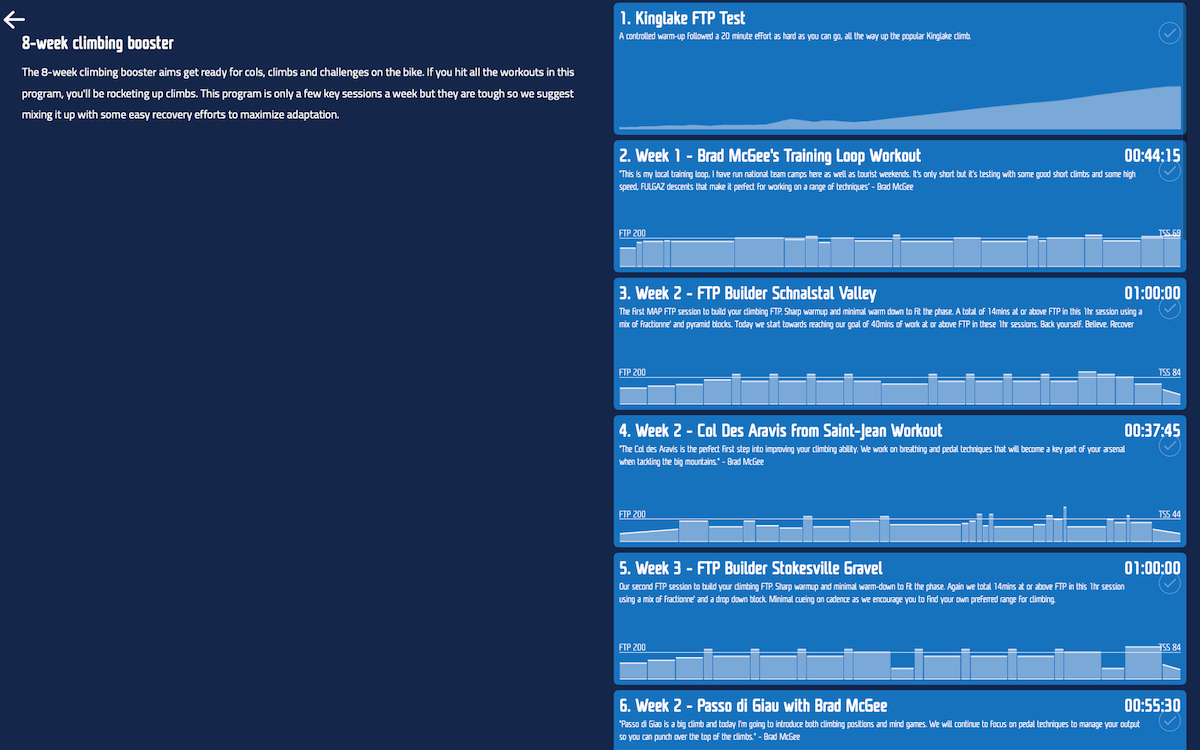
I tried a few FulGaz workouts, and I like how clean the interface looks. It includes only the info you need for your training, and the rest of the screen is used for the footage.
User Friendliness
FulGaz is perfect for advanced users because it lets them adjust multiple settings, including aerodynamic drag, rolling resistance, ERG mode reaction time, and more. I also like the clean, minimalist interface that doesn’t disrupt the riding experience.
The routes in FulGaz were working well and were stable, so I didn’t need to download them in advance.
When I tested FulGaz for the first time, I encountered several issues. I had to update my OS to the latest one (from Big Sur to Monterey). During the second round of testing, the app still had some bugs, but I was running Monterey 12.6.8, and the latest OS was macOS Sonoma 14.1. So, I assume the issues were caused by my older OS.
Platforms Availability
FulGaz is available on all major platforms, including iOS, Android, macOS, Windows, and Apple TV.

As mentioned above, you may encounter issues if you don’t run the latest operating system. I recommend updating it accordingly.
FulGaz Alternatives
The closest FulGaz alternatives are:
- ROUVY – is the closest alternative to FulGaz. It also uses real-world footage, but augments it with avatars and other objects. It has a large route library and lets you explore beautiful places from the comfort of your home.
- Zwift – utilizes a virtual world built from scratch. It doesn’t have as wide a route library as FulGaz. It is much closer to being a game. You can read this Zwift vs. FulGaz comparison for more info.
- TrainerRoad – is a fully performance-oriented cycling app with a comprehensive workout library. It only shows your ride data; there’s no virtual world or video footage.
- Wahoo SYSTM – includes traditional cycling training, yoga for cyclists, strength, and mental training to make you a better, faster, and more resilient cyclist.
- MyWhoosh – features a virtual world inspired by real-world roads. Its graphics are less cartoonish than Zwift’s and is completely free.
| App | Price | Free Trial | World | Multiplayer | Virtual Shifting | Connectivity / Direct Connect³ | Platform Availability | Ease of Setup | Engagement | Community | Range of Routes | Training | UX | Platform Availability | Price | Overall Score |
|---|---|---|---|---|---|---|---|---|---|---|---|---|---|---|---|---|
| Zwift | 19.99 USD / month 199.99 USD / year | 14 days | Virtual | Yes | Yes | ANT+ FE-C, Bluetooth, BLE FTMS / Yes | Android, iOS, Windows, macOS, Apple TV | 5 | 5 | 5 | 3 | 4 | 3 | 5 | 3 | 4.1 |
| ROUVY | 19.99 USD / month 179.99 USD / year | 7 days | Real² | Yes | Yes | ANT+ FE-C, Bluetooth / No | Android, iOS, Windows, macOS, Apple TV | 5 | 4 | 3 | 5 | 4 | 3 | 5 | 3 | 4.0 |
| TrainerRoad | 21.99 USD / month 209.99 USD / year | n/a¹ | n/a | No | No | ANT+ FE-C, Bluetooth, BLE FTMS / No | Android, iOS, Windows, macOS | 5 | 2 | 3 | 5 | 5 | 4 | 2 | 3.7 | |
| Wahoo SYSTM (formerly The Sufferfest) | 17.99 USD / month 179 USD / year | 14 days | Real | No | No | ANT+ FE-C, BLE FTMS / Yes | Android, iOS, Windows, macOS | 5 | 4 | 2 | 3 | 5 | 5 | 4 | 3 | 3.9 |
| MyWhoosh | Free | n/a | Virtual | Yes | Yes | ANT+ FE-C, BLE FTMS / Yes | Android, iOS, Windows, macOS, Apple TV | 5 | 4 | 3 | 3 | 3 | 4 | 5 | 5 | 4.0 |
| Kinomap | 11.99 USD / month 89.99 USD / year | 14 days | Real | No | No | ANT+ FE-C, BLE FTMS / No | Android, iOS (screen mirroring available), Apple TV | 4 | 3 | 2 | 5 | 4 | 5 | 3 | 4 | 3.8 |
| FulGaz | 14.99 USD / month 125.99 USD / year | 14 days | Real | Yes | No | ANT+ FE-C, BLE FTMS / Yes | Android, iOS, Windows, macOS, Apple TV | 5 | 3 | 1 | 5 | 3 | 2 | 5 | 4 | 3.5 |
| TrainingPeaks Virtual | 19.95 USD / month 134.99 USD / year | 14 days | Virtual | Yes | No | ANT+ FE-C, BLE FTMS / Yes | Android, iOS, Windows, macOS, Apple TV | 5 | 3 | 3 | 2 | 4 | 2 | 5 | 3 | 3.4 |
¹30-day money-back guarantee
²Real world with virtual objects (avatars, gates, etc.)
³Direct connect via WiFi or Ethernet.
Updated on February 16, 2026.
The following table shows my ratings of specific areas on a scale of 1–5 (5 is the best).
| App | Ease of Setup | Engage- ment | Community | Routes | Training | UX | Platforms Availability | Price | Total |
|---|---|---|---|---|---|---|---|---|---|
| Zwift | 5 | 5 | 5 | 3 | 4 | 3 | 5 | 3 | 33 |
| ROUVY | 5 | 4 | 3 | 5 | 4 | 3 | 5 | 3 | 32 |
| TrainerRoad | 5 | 2 | 3 | n/a¹ | 5 | 5 | 4 | 2 | 26 |
| Wahoo SYSTM | 5 | 4 | 2 | 3 | 5 | 5 | 4 | 3 | 31 |
| MyWhoosh | 5 | 4 | 3 | 3 | 3 | 4 | 5 | 5 | 32 |
| Kinomap | 4 | 3 | 2 | 5 | 4 | 5 | 3 | 4 | 30 |
| FulGaz | 5 | 3 | 1 | 5 | 3 | 2 | 5 | 4 | 28 |
| BKOOL | 5 | 2 | 2 | 5 | 3 | 2 | 4 | 4 | 27 |
| Tacx Training App | 5 | 2 | 1 | 4 | 3 | 5 | 4 | 5 | 29 |
| CycleGo App | 5 | 2 | 1 | 2 | 2 | 5 | 2 | 5 | 24 |
| Wahoo RGT (RGT Cycling)² | 5 | 2 | 1 | 2 | 4 | 2 | 3 | 5 | 24 |
| TrainingPeaks Virtual³ | 5 | 3 | 3 | 2 | 4 | 2 | 5 | 5 | 29 |
¹TrainerRoad is different from other apps and doesn’t offer any routes.
²Shut down in 2023
³Former indieVelo
Updated on February 16, 2026.
My Verdict
Do I recommend FulGaz?
Yes. If you want to “visit” new places from the comfort of your home and enjoy high-quality, uninterrupted footage, FulGaz is perfect for you. I can guarantee that you won’t be able to try all the routes because their library is enormous.
Do I recommend it to everybody?
No. FulGaz isn’t for people who lack motivation because it doesn’t include a built-in motivation system like Zwift.
It’s also unsuitable for performance-oriented riders because its prebuilt workouts aren’t the best quality, while apps like TrainerRoad and SYSTM are on another level.
Also, keep in mind that FulGaz is now owned by ROUVY and positioned as a smaller, more niche platform alongside ROUVY’s larger AR‑based ecosystem.
FulGaz FAQ
Explore More From Indoor Cycling Content
Apps
Best Indoor Cycling Apps
Zwift Review
ROUVY Review
TrainerRoad Review
Wahoo SYSTM Review
MyWhoosh Review
FulGaz Review
Kinomap Review
TrainingPeaks Virtual Review
Bike Trainers & Rollers
Best Bike Trainers
Best Smart Bike Trainers
Best Budget Bike Trainers
Best Bike Trainers for Zwift
Best Bike Rollers
Best Bike Trainer Brands
Best Fluid Bike Trainers
Recent Updates
- Nov 2, 2023: New images and updated content based on the latest FulGaz app version.
- Feb 15, 2026: New images, updated copy.


I’ve been using Fulgaz for 3 years now, as it’s the only app presenting a “realistic” video world, am principally interested in “touring the world” on my stationary bike, so I don’t get bored staring at walls from the days of dumb trainers. Pros, Fulgaz has come a long way, supporting many popular hardware platforms, many customized settings. Cons, never got over the limitation of AppleTV only using 2 Bluetooth channels and choppy video play during reactive/challenge modes. No, I shall not use the Steady mode ‘cuz the point of these smart trainers is, to simulate real-world feel as much as possible, as in VR.
I’ve seen buggy software releases but usually, just send them an email of what the problem is and if obvious, they will fix it, but am not a fan of responses from their Q&A, basically saying if your arm hurt, don’t move it that way solutions, and no comments allowed. Hope the new owner is more receptive to suggestions. Hoping this app gets more popular where users can go back& forth but I haven’t found such a forum yet. We should be exchanging tips and the most gorgeous rides ever, thumbs up Zion Tunnel and Sydney Harbor, do it on your 4K big screen 🙂
Hello John,
Thank you for your beautiful insight! I hope you liked my review.
Have a nice day, and I wish you a lot more kilometers on Fulgaz, or even better, outside.
– Petr
Petr, a nice detailed review! Thank you for putting it together! I tried FulGaz on Windows, and it turned out to be a total disaster. I’ve been using Zwift, Rouvy since Covid started, and became a BigRingVR user lately, as well. I wiped FulGaz off my computer after two hours of trying! The Windows version was totally unstable a year ago, and it remains extremely buggy now, in its new version. Many of the issues which you highlighted for MacOS are also present in the Windows version, and there are more issues than you listed – e.g., poor synchronization of trainer resistance and road profile in the video, drops in resistance, errors in communicated slope to the trainer, crashes of the application, incorrectly functioning map. I heard, both from FulGaz directly and from other people that iOS version is stable and reliable, although did not test it myself. Your report suggests that MacOS version is better than Windows version, but might still be worse than their original iOS version. I suppose, your recommendation should have a disclaimer that you only tried it on an Apple device. For those of us who use Windows, it is nothing short of disaster, so poorly it is programmed. I would rank it zero stars out of five, for Windows.
Hi Andrei,
I apologize for approving your comment so late, the system marked it as spam. Thank you for sharing your experience. I mention that I tested it on macOS in the “User Friendliness” section. 🙂
Hopefully, they will fix the major issues in the future. The app has potential.
– Petr
I have used FulGaz on my Wahoo Kickr bike for the past 18 months. I am on Apple TV, and it works brilliantly. I love the workouts and the general rides and never get bored. (about 5 years ago I rode all the way around the world – on a real outdoor bike, perhaps that’s why when the weather is c- – p I enjoy seeing the world on FulGaz).
I have a friend trying to set up FylGaz on an older version of Windows, and it’s becoming just too hard.
Thanks for your review. I think it accurately reviews the program.
Hi Brian,
Thank you. I am glad you enjoy riding FulGaz and you find my review accurate. I plan to update it before this winter. 🙂
– Petr
I’ve been using FulGaz for about 7 years and have really enjoyed the experience of riding all over the world (IOS version only). I’m mainly a cycle-tourist and have no interest in competitive cycling, so I’m motivated to ride actual physical locations from around the globe (including the many places I’ve ridden IRL). Everyone I’ve convinced to try FulGaz has loved it (IOS users) and subsequently subscribed. I fully understand the appeal of Zwift, but I absolutely love riding real locations around the world.
Hi Lonnie,
Thanks for sharing your experience with FulGaz. 7 years is a long time. You had to explore many locations already! Which one was your favorite? And have you ever visited a location based on a FulGaz ride?
– Petr
I love the idea of FulGaz! I’m excited to see what the future holds for this company.
I like fulgaz for two reasons- simple integration with trainingpeaks so I can ride my workout according to my training plan. It also has an add family member for free option for 12 month memberships.