Cyclists Hub is supported by its readers. We may receive a commission if you buy products using our links.All content on Cyclists Hub is written by humans, not robots. Learn More
ROUVY is one of the most popular indoor cycling apps. It combines real-world footage with augmented reality, adding avatars and other objects to enrich your riding experience. In this review, I share my experience and compare ROUVY with other popular indoor cycling apps. You learn who it is for, its benefits, disadvantages, and more.
KEY TAKEAWAY
ROUVY is by far the best augmented reality app of its kind. It offers thousands of routes and dozens of structured workouts. You can collect rewards and spend them on equipment, explore beautiful places worldwide, or participate in races and other challenges. However, the number of people on specific routes is low due to the many routes, and you will often feel lonely.
My ROUVY rating at a glance:
Ease of Setup 5/5 | Engagement 4/5 | Community 3/5 | Routes 5/5 | Training 4/5 | UX 3/5 | Platforms Availability 5/5 | Price 4/5 | OVERALL 4.1/5
More about this indoor cycling apps scoring.
NOTE: On the 10th of October, 2023, ROUVY announced new pricing. It makes ROUVY more affordable for groups.
ROUVY Summary
Pros
- A large number of real-world routes (with advanced filtering)
- You can compare your times with pros and other athletes on routes of official events like La Vuelta IRONMAN, etc.
- You get exclusive deals from ROUVY’s partners by reaching new levels
- ROUVY segments
- OmniMode integration
Cons
- Very limited social-interactivity
- It won’t allow you to make customized training plans
- Even after the redesign in 2023, the app user interface feels outdated
What is ROUVY?
ROUVY is a Czech indoor cycling app that combines augmented reality with real-world footage. It augments it with avatars and other objects. It allows you to ride solo or participate in races or group rides. You can also compare your results with those of professional athletes worldwide.
Who is ROUVY for?
ROUVY is ideal for people who want to enjoy beautiful views and scenery worldwide while pedaling at home. It’s suitable for cyclists, runners, or triathletes. It makes your indoor training one step closer to training outside. ROUVY also allows you to relive your memories of places you visited.
Who is ROUVY not for?
ROUVY is not for people who require in-app social interactions or those who prefer virtual worlds.
Use this ROUVY discount code CYCLISTSHUB at rouvy.com to get 1 month for free. This code applies only to new accounts and the monthly plan.
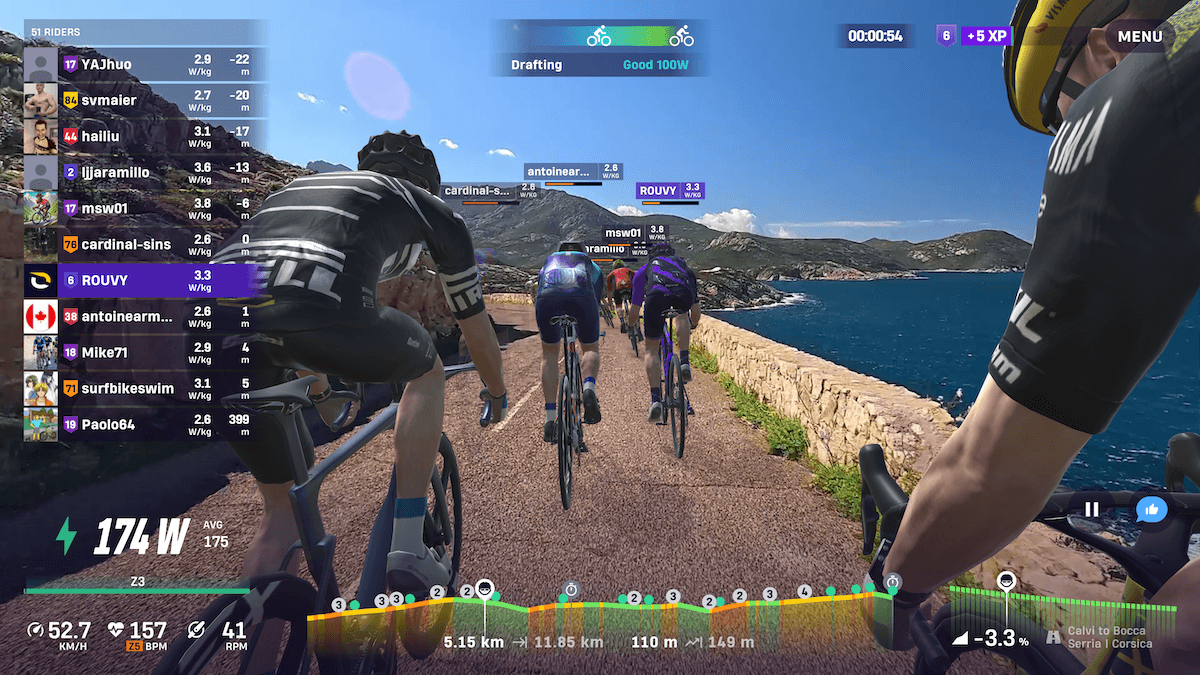
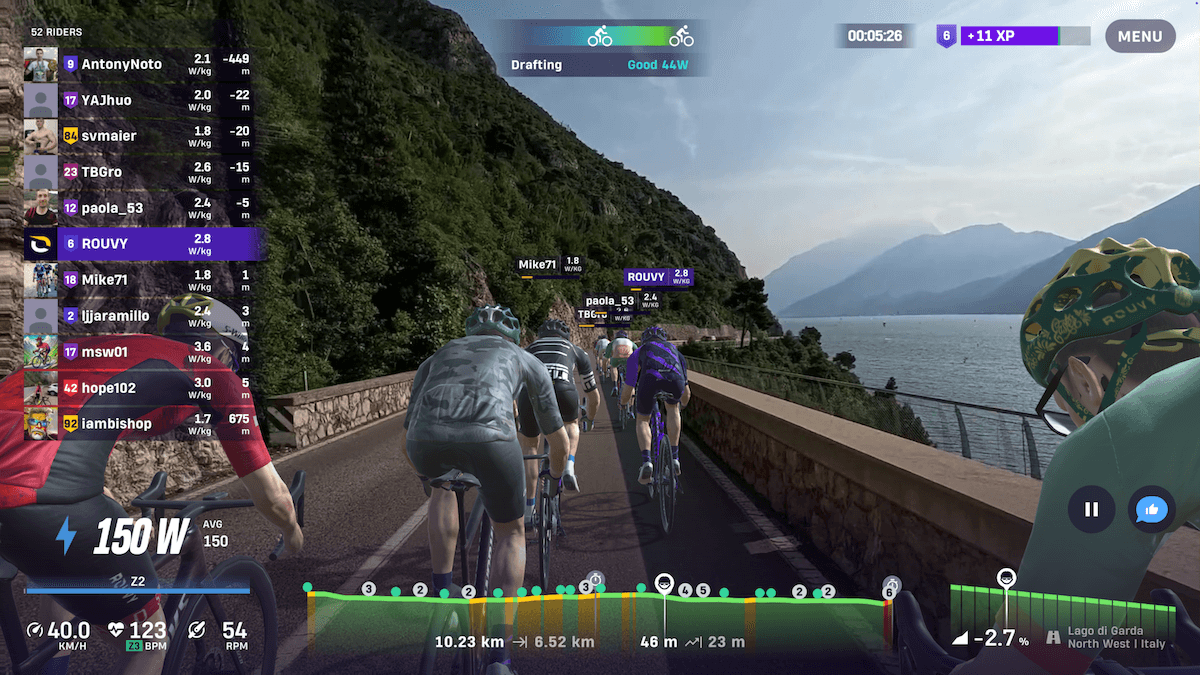
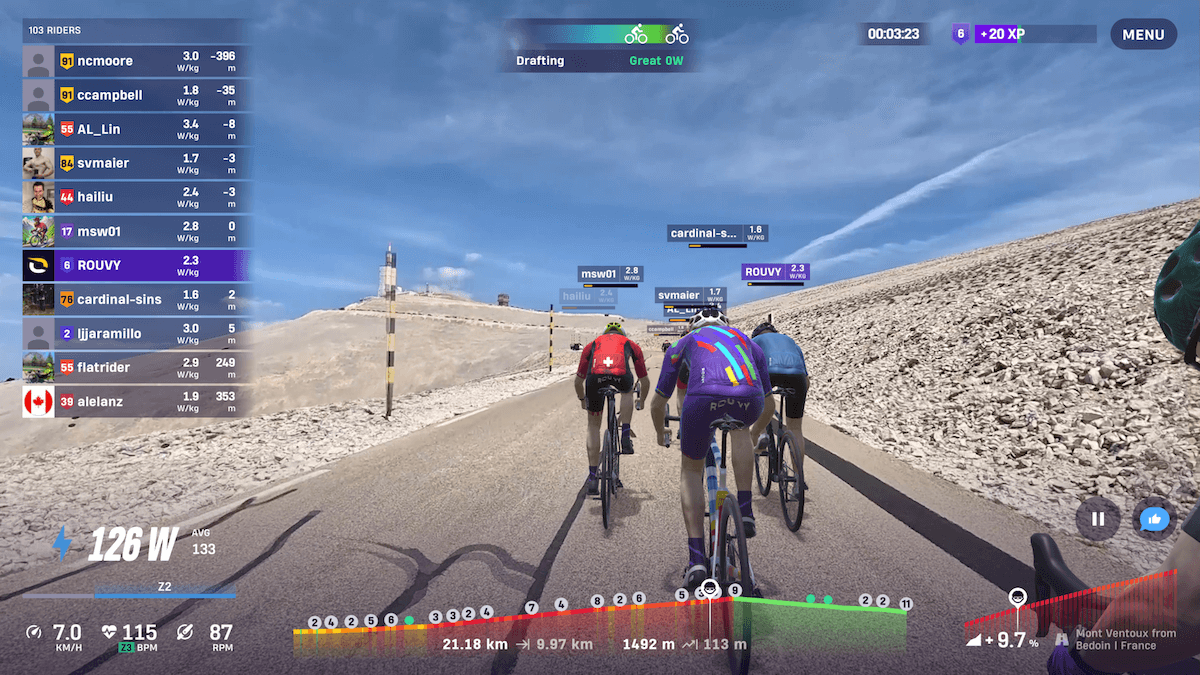
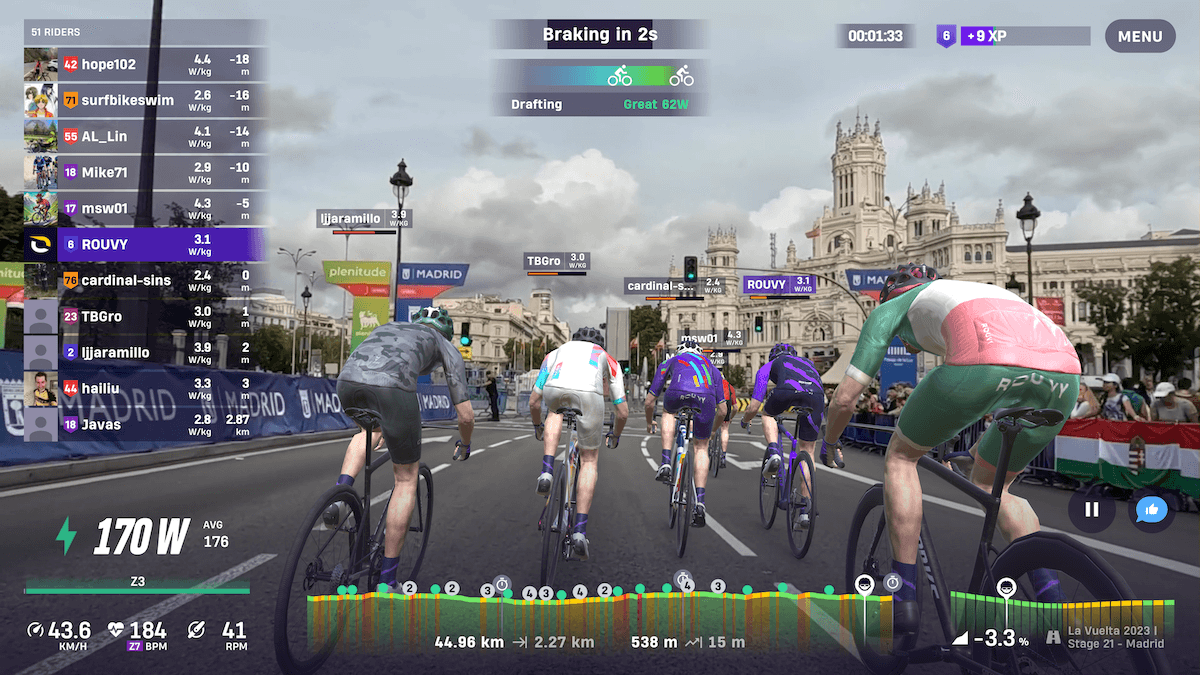
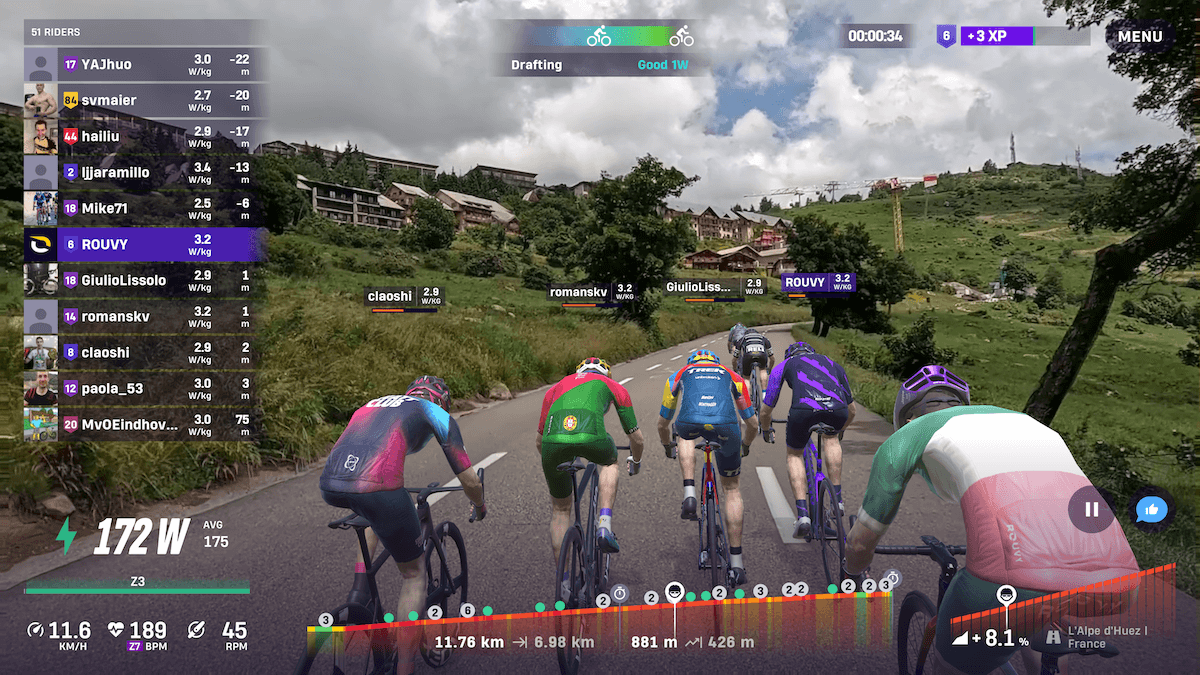
My Experience with ROUVY
Here are my takes on the ease of initial setup, in-game experience, engagement, and other aspects of ROUVY.
Initial Setup: Simple and Quick
You don’t need a smart trainer to get started with ROUVY, but I recommend one for a better riding experience, as smart trainers can adjust the resistance basd on terrain. You will be fine with a power meter or cadence + speed sensors, though. However, your device (PC, laptop) must feature Bluetooth or ANT+ connectivity to connect with these sensors. If it doesn’t, you may need an ANT+ dongle.
To get started, pair your devices in ROUVY. I’ve used ROUVY with Wahoo KICKR v5 (power, cadence, speed) and Wahoo TICKR HR monitor. The setup was straightforward, and I didn’t experience any issues setting up all devices.


ROUVY has improved video streaming. During initial testing in 2021, I downloaded routes in advance to avoid dropouts, but after 2023, this was no longer necessary.
PRO TIP: Bike trainer accessories will take your indoor cycling to a new level. A fan will keep you cool down, and a rocker plate will improve your riding comfort.
In-App Experience: Ride (Almost) Anywhere, Anytime
One of the main benefits of ROUVY is the comprehensive library of routes from around the globe. One day, you can ride climbs in the Italian Alps, then move to France to climb Mt. Ventoux, and the next day, you can try the official IRONMAN route in Canada. It is up to you.
ROUVY has in-build filters, so you can browse routes based on their length, difficulty, geographical location, event, etc

When using ROUVY, you can choose from three1 main modes:
- Just ride mode allows you to move freely and skip certain sections, and also compared your times with others.
- Event/Race mode is for the official and non-official races.
- Group ride mode allows you to ride with friends. ROUVY levels your different fitness levels.
Source
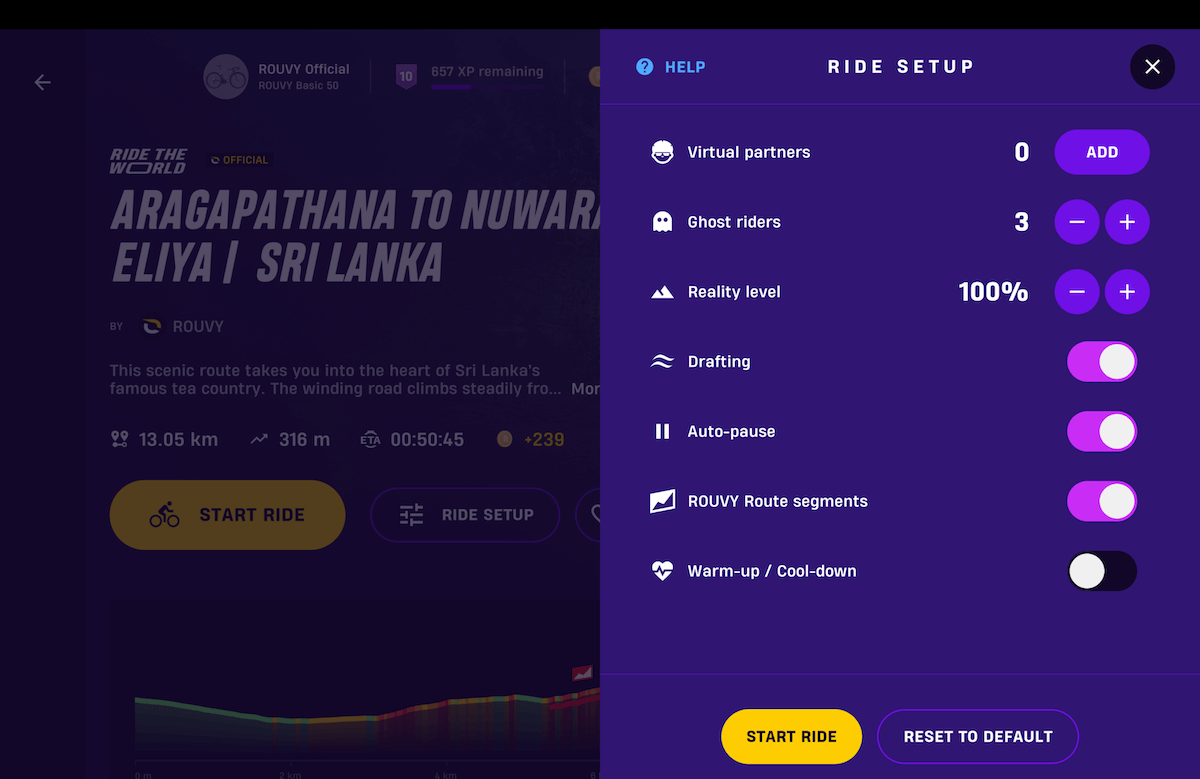
My favorite mode was the time trial mode because I could compare my performance with that of professional athletes and other ROUVY users. This provides me with insight into my fitness level. Here is a comparison of my time on Arabba–Passo Pordoi with others. Well, I will have to train harder to match them, haha.





I was pretty satisfied with my result. I tried to catch the rider in front of me. When I started the route, he had about a 2 km lead. In the end, the gap was only about 200 m.
ROUVY adjusts trainer resistance relatively smoothly. To maintain your preferred cadence, I recommend downshifting a few meters before the gradient rises.
However, I will disappoint you if you want social interactivity like in Zwift. ROUVY does not have as large a user base as Zwift. ROUVY has a ‘ROUVY Companion app,’ which does not allow you to chat with others or give them praise, wave at them, etc., like the Zwift Companion app. Shame.
Because of the many routes available, people split up into them, making the individual routes look deserted. However, you can choose how many “ghost riders” will ride with you before you start the route to feel less lonely.
Use this ROUVY discount code CYCLISTSHUB at rouvy.com to get 1 month for free. This code applies only to new accounts and the monthly plan.
Engagement: A Huge Room for Improvement
ROUVY focuses on providing you with as realistic an indoor cycling/running experience as possible using high-quality footage from around the globe.
By the end of 2021, they didn’t use a very sophisticated gamification system. However, they launched a new ROUVY Career at the beginning of 2022. It’s clearly inspired by Zwift, and ROUVY’s developers are working on further updates.
The Career consists of 9 levels (Starter to Legend) and 80 sub-levels. I don’t understand why they split them this way; it makes it pretty confusing.
Luckily, you don’t have to complete specific tasks (obtaining TSS, participating in races, etc.) like you had to in the past. The only thing you have to do now is ride and collect coins. By collecting them, you level up your avatar and get exclusive deals (discounts, free trials, etc.) from ROUVY’s partners (TraininingPeaks, Elite, and more).
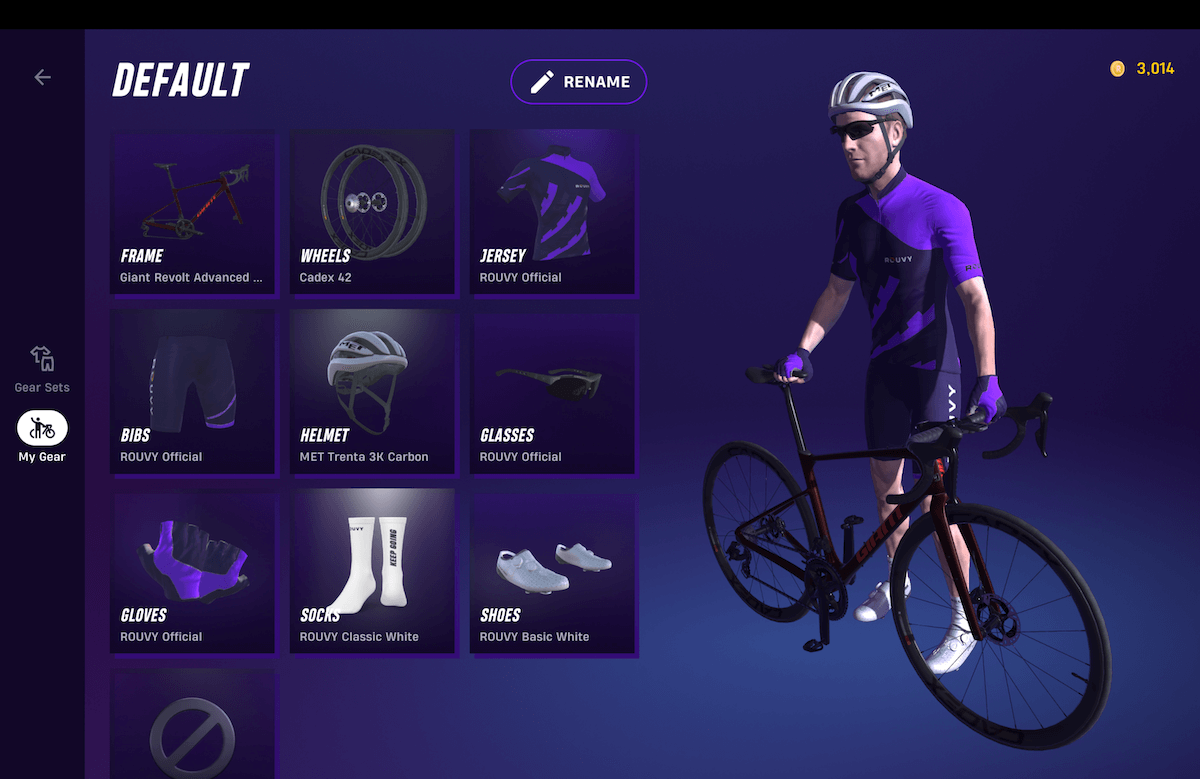
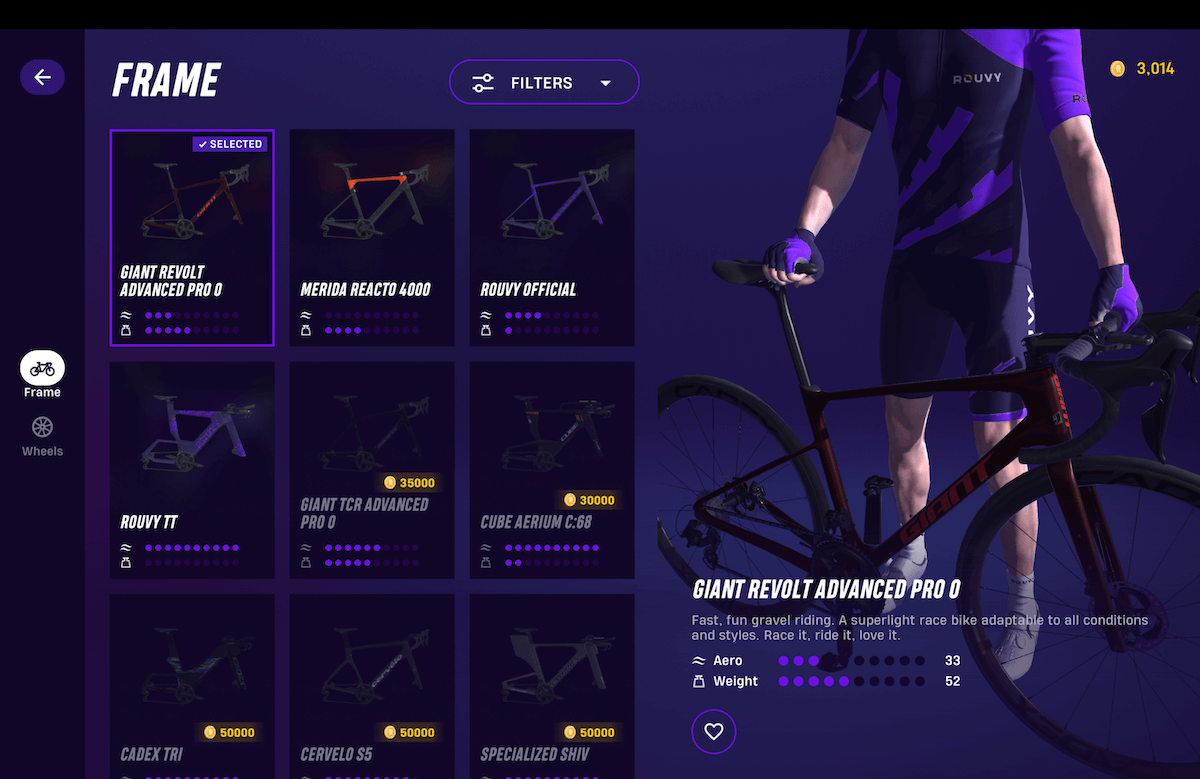
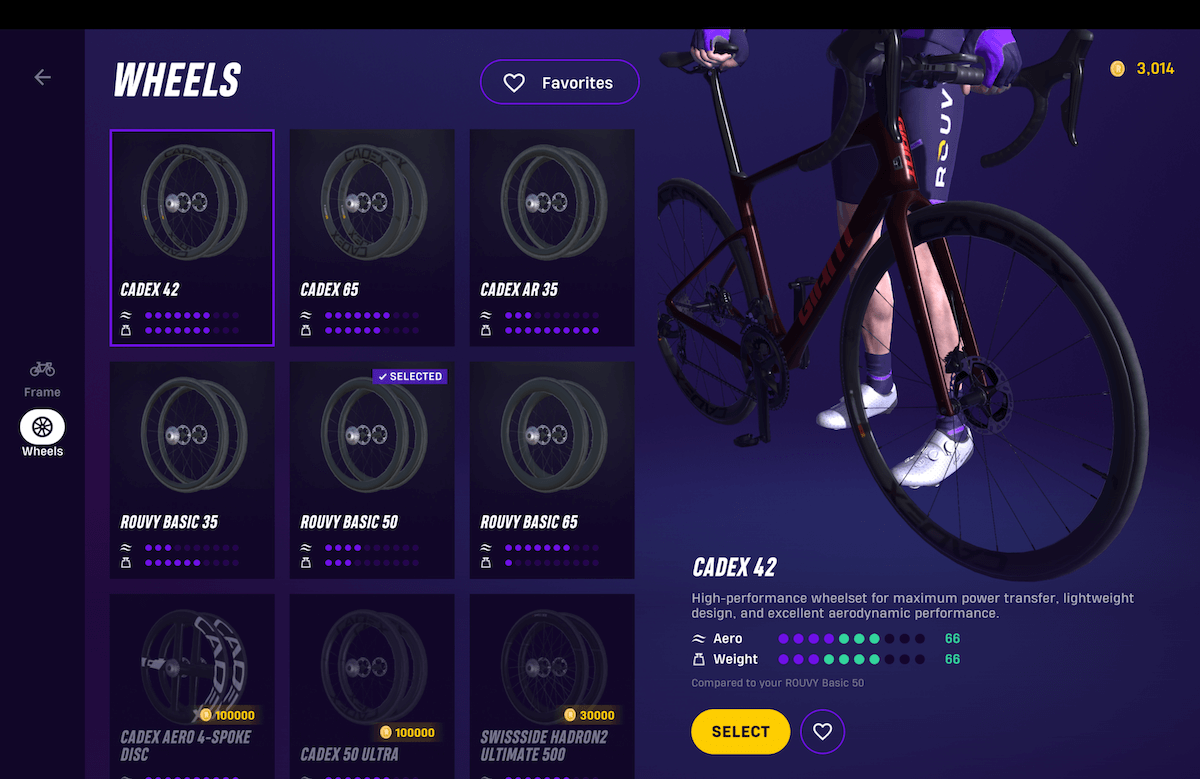
You can import your outdoor rides to get more coins. Is that cheating? Well, I don’t think so. But those who patiently collected XPs before just in the app may think otherwise.
ROUVY also introduced the integration of the Strava Live segments in 2022, but in 2025 rebranded them to ROUVY segments. They allow you to see your virtual Personal Record and KOM avatar, motivating you to ride faster.

Routes: You Won’t be Able to Ride them All!
ROUVY’s route library is enormous. It includes thousands of routes from all parts of the world. In addition, you can ride routes of official events like La Vuelta, IRONMAN, Tour de Suisse, and many more.
The library is what sets ROUVY apart from other indoor cycling apps. There are two types of routes:
- AR routes are routes complemented by augmented reality (avatars, objects, ride info).
- Non-AR routes are routes without additional objects where you only see the footage.
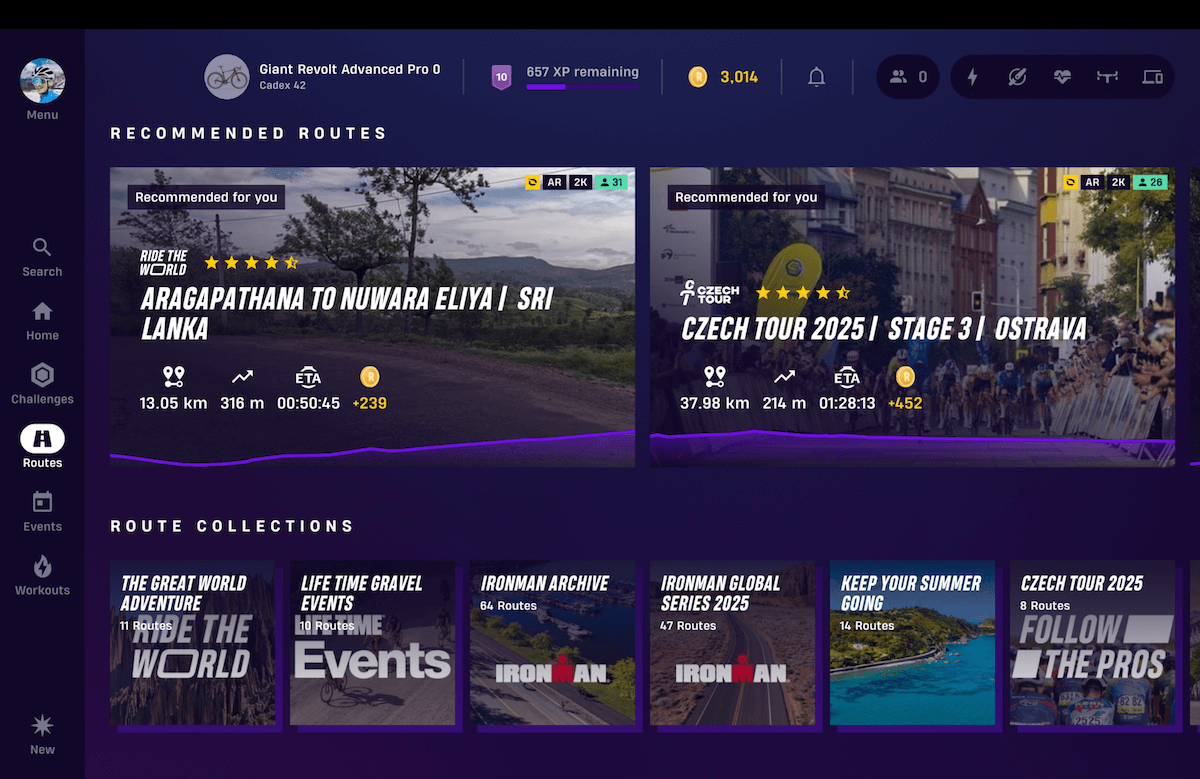
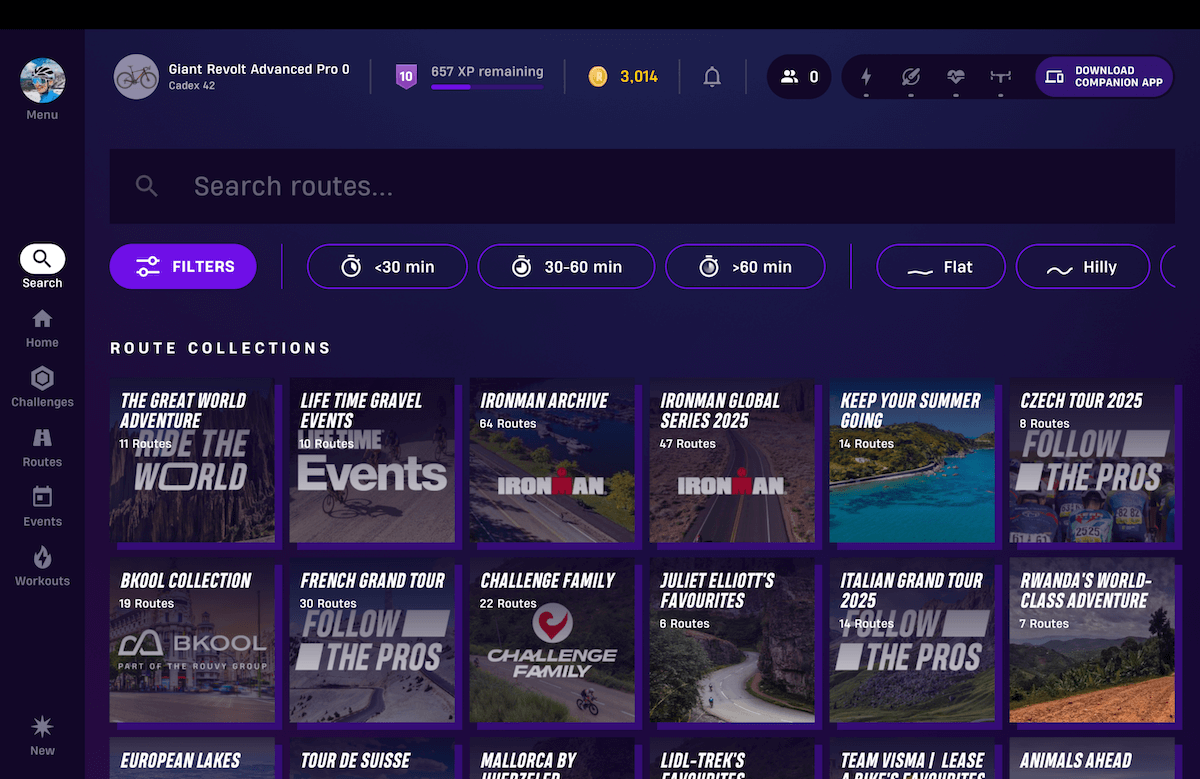
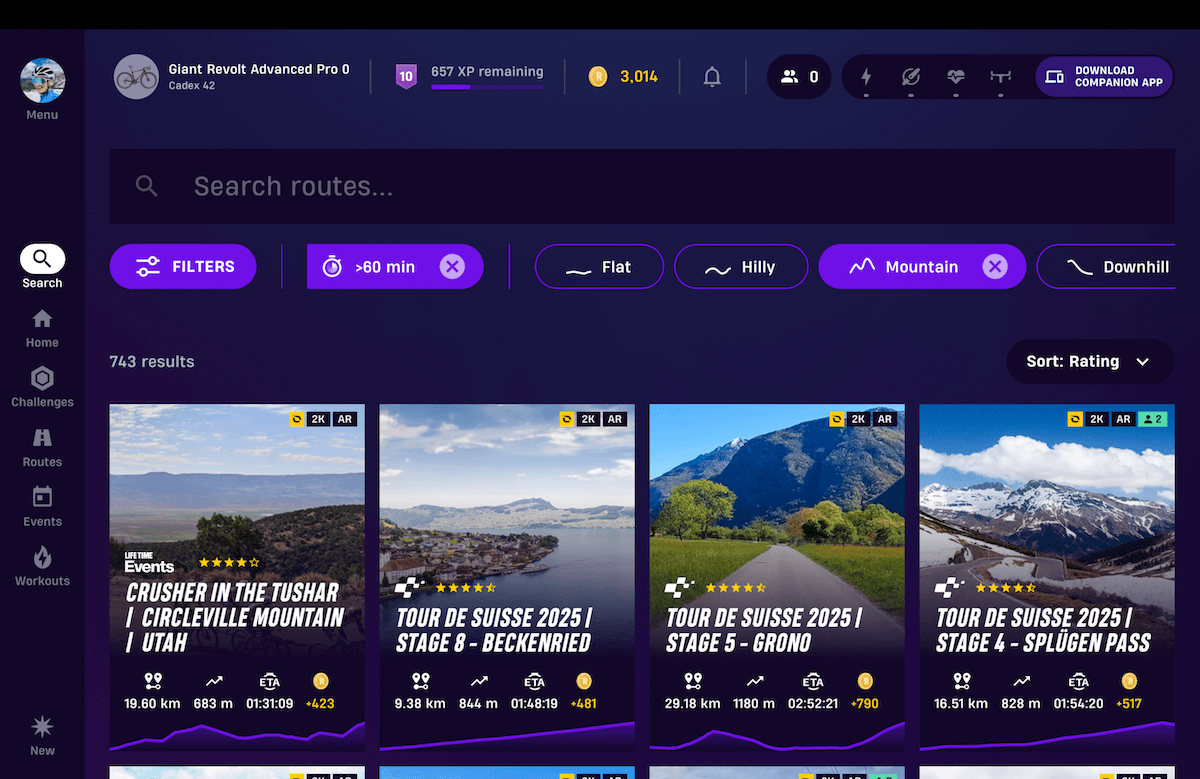
Let’s say you visited Passo Stelvio (or any other famous route). Choose the route, start pedaling, and relive your memories from there!
The routes are recorded in high-definition (720p, 1080p), and some are available in 2K. I recommend downloading them in advance to prevent dropouts and freezes.
In 2022, ROUVY introduced a so-called OmniMode, which allows you to change the camera view. It adds a rear and panoramic view. OmniMode also allows you to see more avatars, eventually also those behind real objects (like in hairpins, behind buildings, etc.).





This feature is the first of its kind in the indoor cycling app space. To make it work, they had to record the routes using 360° cameras. Pretty impressive. The OmniMode library currently includes only a few routes. However, ROUVY plans to add more in the future.
FulGaz is the closest ROUVY alternative. It also uses real-world footage but doesn’t augment it with avatars and other objects. Instead, you get a clean, undisrupted view.
Training: Comprehensive and Structured
The 2.0.0 update, launched on November 21st, 2021, merged the ROUVY AR and ROUVY Workouts and dropped the ‘AR’ from the app name (almost nobody used it anyway). This merge is the way to go. I found it unfortunate to split the apps. So, how does it look now? The workouts and structured training plans are now directly in ROUVY.






There are a few filters, but they are not as comprehensive as in TrainerRoad, where you can filter workouts by zones, TSS, etc.
Another feature of this update is that you can play the structured workouts on the AR routes. ROUVY also added structured training plans for beginners, which I missed in the previous version. Thumbs up!
To improve your PRs, you can leverage virtual partners in the TT mode. These virtual partners (avatars) are either the times of others who have done the same route or your previous PR.
User Friendliness: Not to My Taste
The ROUVY app seemed outdated before the major redesign in 2023. Unfortunately, I still don’t like it after the redesign. I am not a fan of the dark purple, and the whole design doesn’t look consistent. But the longer I watch ROUVY, the more I appreciate their work and how they are improving. For example, the revamped dashboard and entire navigation are much better now.

Previously, I had issues understanding certain features, but the current version seems much easier to understand. They also have a new rider’s portal, which is a dashboard, where you can see your progress.

The information displayed while riding is clear and easy to understand. In settings, you can also make it bigger to improve its readability.
Platforms Availability
ROUVY is available on all major platforms, including iOS, Android, macOS, Windows, and Apple TV.

I’ve been using ROUVY on macOS. During my original testing, I encountered some issues, but the latest versions work fine and are stable.
ROUVY Alternatives
The closest ROUVY alternatives are:
- Zwift – unlike ROUVY, Zwift uses a virtual world built from scratch. It doesn’t have a route library that is as comprehensive as ROUVY. It is much closer to being a game than ROUVY. You can learn more in my Zwift vs. ROUVY comparison.
- MyWhoosh – Like Zwift, MyWhoosh features a virtual world. Check out my comparison of ROUVY vs. MyWhoosh for details.
- FulGaz – is the most similar app to ROUVY. It also uses real-world footage of routes worldwide. The main difference is that FulGaz doesn’t use augmented reality. This means there are no avatars or artificial objects.
- TrainerRoad – is focused purely on making you a better cyclist—no distractions – only structured. Learn more in my ROUVY vs. TrainerRoad comparison.
- Wahoo SYSTM – displays your ride data with pre-recorded footage. It is a universal app not only for cyclists but also for other endurance athletes.
| App | Price | Free Trial | World | Multiplayer | Virtual Shifting | Connectivity / Direct Connect⁴ | Platform Availability | Ease of Setup | Engagement | Community | Range of Routes | Training | UX | Platform Availability | Price | Overall Score |
|---|---|---|---|---|---|---|---|---|---|---|---|---|---|---|---|---|
| Zwift | 19.99 USD / month 199.99 USD / year | 14 days | Virtual | Yes | Yes | ANT+ FE-C, Bluetooth, BLE FTMS / Yes | Android, iOS, Windows, macOS, Apple TV | 5 | 5 | 5 | 3 | 4 | 3 | 5 | 3 | 4.1 |
| ROUVY | 19.99 USD / month 179.99 USD / year | 7 days | Real² | Yes | Yes³ | ANT+ FE-C, Bluetooth / No | Android, iOS, Windows, macOS, Apple TV | 5 | 4 | 3 | 5 | 4 | 3 | 5 | 3 | 4.0 |
| TrainerRoad | 21.99 USD / month 209.99 USD / year | n/a¹ | n/a | No | No | ANT+ FE-C, Bluetooth, BLE FTMS / No | Android, iOS, Windows, macOS | 5 | 2 | 3 | 5 | 5 | 4 | 2 | 3.7 | |
| Wahoo SYSTM (formerly The Sufferfest) | 17.99 USD / month 179 USD / year | 14 days | Real | No | No | ANT+ FE-C, BLE FTMS / Yes | Android, iOS, Windows, macOS | 5 | 4 | 2 | 3 | 5 | 5 | 4 | 3 | 3.9 |
| MyWhoosh | Free | n/a | Virtual | Yes | Yes | ANT+ FE-C, BLE FTMS / Yes | Android, iOS, Windows, macOS, Apple TV | 5 | 4 | 3 | 3 | 3 | 4 | 5 | 5 | 4.0 |
| Kinomap | 11.99 EUR / month 89.99 EUR / year 429 EUR / lifetime | 14 days | Real | No | No | ANT+ FE-C, BLE FTMS / No | Android, iOS (screen mirroring available) | 4 | 3 | 2 | 5 | 4 | 5 | 2 | 4 | 3.6 |
| FulGaz | 14.99 USD / month 125.99 USD / year | 14 days | Real | Yes | No | ANT+ FE-C, BLE FTMS / Yes | Android, iOS, Windows, macOS, Apple TV | 5 | 3 | 1 | 5 | 3 | 2 | 5 | 4 | 3.5 |
| TrainingPeaks Virtual | 19.95 USD / month 134.99 USD / year | 14 days | Virtual | Yes | No | ANT+ FE-C, BLE FTMS / Yes | Android, iOS, Windows, macOS, Apple TV | 5 | 3 | 3 | 2 | 4 | 2 | 5 | 3 | 3.4 |
¹30-day money-back guarantee
²Real world with virtual objects (avatars, gates, etc.)
³Supports Zwift Click only (learn more)
⁴Direct connect via WiFi or Ethernet.
Updated on October 21, 2025.
The following table shows my ratings of specific areas on a scale of 1–5 (5 is the best)
| App | Ease of Setup | Engage- ment | Community | Routes | Training | UX | Platforms Availability | Price | Total |
|---|---|---|---|---|---|---|---|---|---|
| Zwift | 5 | 5 | 5 | 3 | 4 | 3 | 5 | 3 | 33 |
| ROUVY | 5 | 4 | 3 | 5 | 4 | 3 | 5 | 3 | 32 |
| TrainerRoad | 5 | 2 | 3 | n/a¹ | 5 | 5 | 4 | 2 | 26 |
| Wahoo SYSTM | 5 | 4 | 2 | 3 | 5 | 5 | 4 | 3 | 31 |
| MyWhoosh | 5 | 4 | 3 | 3 | 3 | 4 | 5 | 5 | 32 |
| Kinomap | 4 | 3 | 2 | 5 | 4 | 5 | 2 | 4 | 29 |
| FulGaz | 5 | 3 | 1 | 5 | 3 | 2 | 5 | 4 | 28 |
| BKOOL | 5 | 2 | 2 | 5 | 3 | 2 | 4 | 4 | 27 |
| Tacx Training App | 5 | 2 | 1 | 4 | 3 | 5 | 4 | 5 | 29 |
| CycleGo App | 5 | 2 | 1 | 2 | 2 | 5 | 2 | 5 | 24 |
| Wahoo RGT (RGT Cycling)² | 5 | 2 | 1 | 2 | 4 | 2 | 3 | 5 | 24 |
| TrainingPeaks Virtual³ | 5 | 3 | 3 | 2 | 4 | 2 | 5 | 5 | 29 |
¹TrainerRoad is different from other apps and doesn’t offer any routes.
²Shut down in 2023
³Former indieVelo
Updated on October 22, 2025.
My Verdict
Do I recommend ROUVY?
Yes. I recommend ROUVY to people who want to explore new places or revive their memories of places they’ve visited. I am sure you will appreciate its extensive route library and structured workouts. It also allows you to compare your performance with professional athletes on official routes of events like La Vuelta, IRONMAN, etc., so you get interesting insights about your fitness level.
Do I recommend it to everybody?
No. It’s not suitable for people who want to socialize, as the number of people on individual routes is low, and communication with them is limited. Some riders may also find it boring because its career is not as sophisticated as in Zwift. ROUVY is also less focused on making you a faster cyclist than other apps like TrainerRoad. Although it includes structured workouts and plans, it can’t customize them based on your goals.
Use this ROUVY discount code CYCLISTSHUB at rouvy.com to get 1 month for free. This code applies only to new accounts and the monthly plan.
ROUVY FAQ
Explore More From Indoor Cycling Content
Apps
Best Indoor Cycling Apps
Zwift Review
ROUVY Review
TrainerRoad Review
Wahoo SYSTM Review
MyWhoosh Review
FulGaz Review
Kinomap Review
TrainingPeaks Virtual Review
Bike Trainers & Rollers
Best Bike Trainers
Best Smart Bike Trainers
Best Budget Bike Trainers
Best Bike Trainers for Zwift
Best Bike Rollers
Best Bike Trainer Brands
Best Fluid Bike Trainers
- Just Ride and Time Trial modes were merged into one. ↩︎
Recent Updates
- Nov 2, 2022: Added Strava live segments and Omni Mode info.
- Nov 1, 2023: New images and info about the 2023 redesign. Removed outdated parts.
- Sep 10, 2024: Fixed grammar and updated the review to reflect the current state of the app.
- Oct 21, 2025: Improved copy.


I evaluated Rouvy on my older tablet… no issues, memory or otherwise. I ran a video ride. It didn’t download to my tablet, which has limited space. I went over to BKOOL… didn’t like it. It was mostly virtual. Also did not download vids to my tablet. Kinomap: pretty close to Rouvy, no downloading of vids, to tablet with limited space. A few months later, trying Fulgaz…. Running one video downloaded their entire video on my tablet. They also suggested I download the videos instead of streaming them. The quality of the video is better, but if there was a way I didn’t have to download their vids to my tablet, it would be a better experience. A 20-mile ride was cut short to 7 because the space on the tablet was less than a gig.
Dave
Hi Dave,
Thank you for your comment. 🙂
Yes, from what I noticed, the problem with the “real-world” indoor cycling apps is often with their high demands on the internet connection or the need to pre-download the rides. It is not very convenient… This is where “virtual-world” apps like Zwift or RGT Cycling have an advantage.
Which app do you use now?
– Petr
How close are the indoor results of Rouvy (speed and distance) to outdoor reality speed and distance? Seems Rouvy is much faster. Has anyone done this comparative analysis? Thx
Hi,
Good question. I admit that I didn’t conclude such a test. But given the fact that ROUVY implemented Strava Live segments support a few days ago, I assume it’s pretty accurate. 🙂
– Petr
Last winter, I had a good experience using Rouvy, but could not find the routes I wanted to train (example: the Kentucky Redbud Century route (they have the metric without graphics). I heard you could load a GPX file, but I could not make it work. Has this improved? It would be great if users could load routes from the TCX files generated by RideWithGPS – it would let us train on the routes we will be riding in Spring.
Hi Rich,
I know that Wahoo RGT and their Magic Roads can transform your GPX files into a route. I don’t think ROUVY has this functionality. You would have to record the route according to their guidelines, and hope they will approve it.
– Petr
First time using it, and I find I cannot load it up too,my Samsung tv as an app because it’s not compatible. I have to cast to the tv from an iPad. This means I have to start the ride from the iPad, then clip onto the static trainer before the countdown to go finishes. Also means I have to get off the trainer to be able to change any of the settings. Hardly convenient. I could use the tv remote if the app would load up.
Hi David,
Yeah, that’s not an ideal setup. Apple TV would be better. 🙂
– Petr
I want to use a smart bike with Royvy which is not official compatible with Rouvy (is not in their list of compatible smartbikes). I can use Rouvy because their is a connection, but i doubt over the cmpabitlity because the resistance of the bike is overruled by Rouvy. Do you have test results of non compatible bikes of Rouvy?
Hi Andries,
What is the model of the smart bike you want to use? The app should instruct the trainer what resistance to provide based on the terrain.
I have only the results with the smart trainer. 🙂
– Petr
I use the cardiostrong Incline Indoor Bike IB50
It looks like this is compatible with Kinomap, so in theory, it should also be compatible with ROUVY. But I recommend double-checking it with the seller.
– Petr